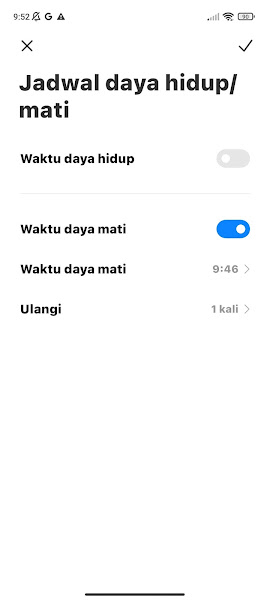How to Automatically Turn Off Xiaomi at certain hours
Have you ever fallen asleep while watching a movie or watching YouTube on your smartphone at night? Of course your smartphone will continue to turn on all night and make your smartphone hot and the battery will run out in the morning.
Now to overcome this, for Xiaomi smartphone users, you can turn off your smartphone automatically at certain hours.
On the Xiaomi smartphone there is already a feature to turn off and turn on the device automatically according to the hours that have been set by you without using any additional applications.
So when you fall asleep, your smartphone will turn off automatically and of course your smartphone will not heat up and your smartphone battery will not decrease because your device is automatically turned off.
For more details, please refer to the following guide on how to turn off Xiaomi at certain hours automatically.
Automatically turn off Xiaomi smartphones at certain hours
If you are a Xiaomi user who is curious about how to turn off your smartphone automatically at certain hours, you can see the information below.
Step 1: The first step is to enter the settings menu on your Xiaomi smartphone.
Step 2: Enter the Battery and performance menu.
Step 3: Select the Battery menu.
Step 4: Tap on the Schedule power on/off section.
Step 5: Activate in the Power off time section, then please set the time for your device to turn off automatically, you can select repeat to choose whether you want to turn off the device once, every day, Monday to Friday or on a special day.
Step 6: If you have tap on the checklist at the top right.
Done then after this your device will turn off automatically without having to turn off manually.
So that’s how to turn off a Xiaomi smartphone automatically at a certain hour, I hope this tutorial is useful and good luck.
For other useful articles, you can also see how to make the wallpaper change automatically which has been discussed in the previous tutorial which might be very useful for you. If you have another way, you can write it in the comments section below.