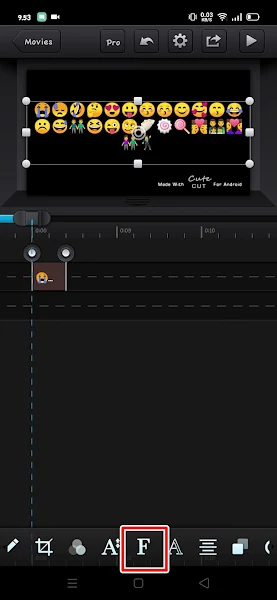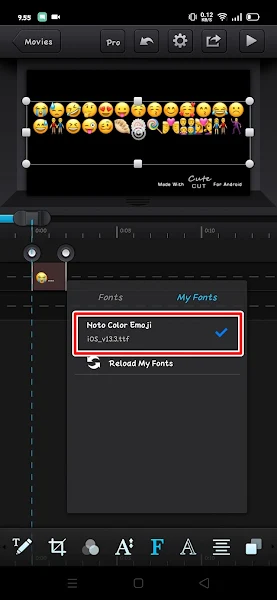How to Use iPhone Emojis in Cute Cut Pro (CCP) Android App
Cute Cut Pro or CCP for short is a video editing app for Android. This CCP app is very useful for editing videos as well as adding transitions.
In addition, in the Cute Cut Pro application, we can also add and edit text. You can add and edit text as you wish and also change the font in the CCP app to make it more attractive.
Each company such as Facebook, Twitter, Samsung and Apple has its own emoji, emoji itself is a small icon used to describe our expressions when chatting.
The best emoji among the emojis we have mentioned before is the iPhone emoji, so many people want to use iPhone emojis in apps on Android.
In this article, I will share how to use iPhone emojis in the Cute Cut Pro (CCP) app, even if we only use Android smartphones. You can use these emojis later and you can export them in the CCP app. Another function is to show off on your social media because you used iPhone emoji
How to Use iOS iPhone Emojis in Cute Cut Pro
For users who are curious about how to use iPhone emojis in the cute cut pro (ccp) Android app then you can see the tutorial below.
Step 1. First download the IOS_v13.3 font here and after that, open the file manager on your phone.
Step 2. Then copy the iOS font file to Internal memory > CUTE CUT. After that, open the CCP application then create text as usual with emojis.
Step 3. Next step, tap the F icon at the bottom then select My Fonts and choose the ios_v13.3 font.
Step 4. That’s it, your emoji in Cute Cut app will automatically turn into iOS emoji.
After that you can export your video and edit it as you wish. That’s my tutorial on How to Use Iphone Emoji in the Cute Cut Pro (CCP) app, I hope it’s useful
Read again some interesting information from other APKShort such as how to remove cute cut watermark without app in the previous article. But if you have another easier way, you can write it in the comments column below.