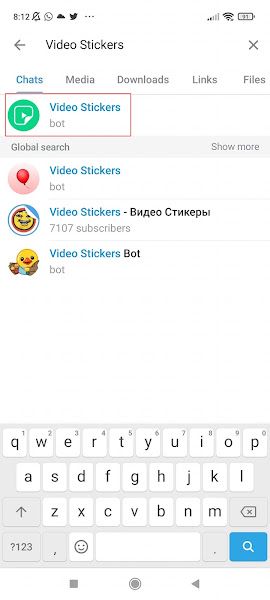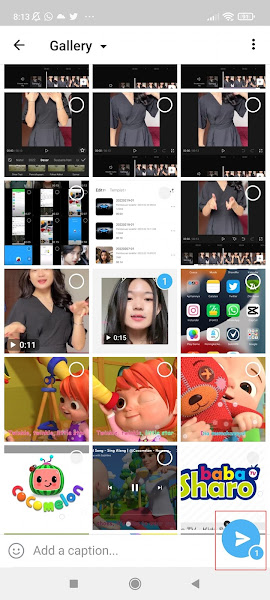How to Make Video Stickers on Telegram
Telegram is a chat application that is widely used in Indonesia after Whatsapp. Not only chat features, on Telegram you can get files, images and other content.
The sticker feature may exist in every chat application, including Telegram. You can send various stickers to express your mood when chatting such as angry, happy or sad expressions. Now, Telegram recently released a new feature, namely you can turn your videos into Telegram stickers that you can send to your friends.
You can turn any video into a moving sticker on Telegram. To make a video sticker, Telegram has determined that the format must be .WEBM. But for those of you who don’t like the hassle and choose the fast way, follow the method below.
Make Video Stickers on Telegram
If users who want to try how to make video stickers on Telegram can see the information below.
Step 1: The first step is to open Telegram and then tap on the search icon.
Step 2: Write an account called Video Stickers.
Step 3: Select a Video Stickers account.
Step 4: Tap Start.
Step 5: Then insert the video that you want to make a sticker by tapping on the attachment icon.
Step 6: Select the video, then tap the send icon as shown below.
Step 7: Wait until the process is complete, if you have tap on the sticker, tap Add Sticker.
Step 8: Done, now you can send the video sticker that has been made to your friends.
So that’s how to make video stickers on Telegram, I hope this tutorial is useful and good luck.
Also find out other useful tutorials that you can follow such as how to make automatic video subtitles on tiktok videos that might be useful later. If you found this tutorial very helpful, let us know in the comments.