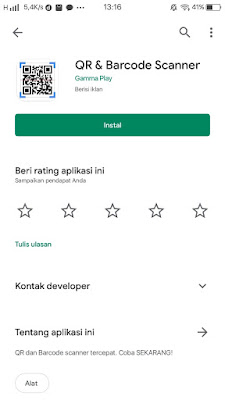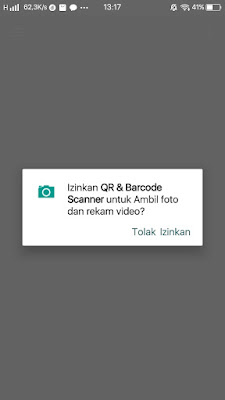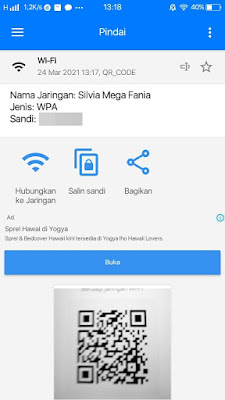How To View Wifi Password With Barcode On Android
So that we can connect to a wifi network we must enter the password first, because on a wifi network it will certainly be protected with a password so that not just anyone can connect to the wifi.
Well, if you come to a place where there is a wifi network, you can actually find out the wifi password just by scanning the barcode on a smartphone that is already connected to the wifi network.
For example, if you come to a cafe and you are lazy to ask the waiter for the wifi password, you can find out the wifi password just by scanning the barcode from your friend’s smartphone that is already connected to the wifi network. Then how? Stay with us, you will find the answer here.
How to View Wifi Barcodes On Android
1. Please open the wifi settings on your friend’s phone that is already connected to the wifi.
2. Then tap on the connected wifi section, the barcode will appear on your friend’s smartphone screen.
Note: Not all Android smartphones support this feature, only the latest Android smartphones support this wifi barcode feature.
How to Scan Wifi Barcodes on Android
1. Please open the Play Store, then download and install the QR & Barcode Scanner app.
2. After that open the QR & Barcode Scanner app.
3. Tap Allow on each permission request that appears.
4. Then on the smartphone screen a scanner camera will appear, you point the camera at the wifi barcode on your friend’s phone.
5. If successful, the password information for your wifi will appear as follows.
Done, so that’s how to see a wifi password with a barcode on Android, hopefully it’s useful.
You also need to know about how to change email password related to PUBG mobile as previously explained by APKShort. If you have other steps, then you can write them in the comments column below.