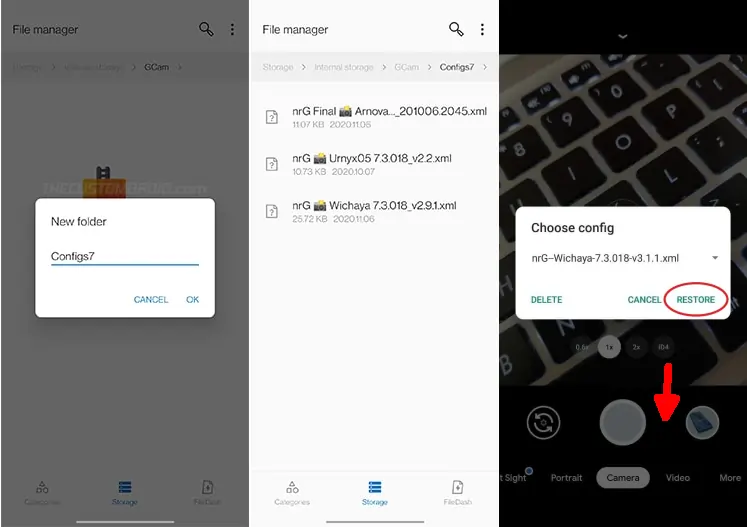Redmi 12c Gcam 8.4 Port Stable Latest Version
Redmi 12c is an affordable smartphone with a 50MP main camera and AI features. You can try the Gcam app for better photo quality if needed.
Xiaomi has unveiled the Redmi 12c, an affordable smartphone with a great camera quality. The phone is equipped with a 50 MP main camera and a 0.08 MP depth sensor, as well as a 5MP front camera for selfies.
Both cameras are also equipped with Artificial Intelligence (AI) features. The rear camera features HDR, Night Mode, and Portrait, while the front camera is equipped with AI Beauty that can adjust settings automatically.
Photos from the Redmi 12c’s main camera look very good with adequate lighting, good color reproduction, and sharp details. That said, each user may have different preferences and needs when it comes to photography.
For those who are not satisfied with the Redmi 12c’s camera performance, there is an option to try the Gcam app which can improve photo quality.
Best Gcam for Redmi 12c
Many developers out there have released Gcam apps that support various smartphones including Redmi 12c. Although this Google Camera port app is more optimized on devices with Snapdragon chips, there are several BSG, LMC and Shamim versions of Gcam that can be used on this phone.
You can choose one of the Gcam for Redmi 12c below:
GCAM LMC 8.4
| Modder | Hasli |
| File Size |
132 MB |
| Download | Gcam LMC |
GCAM Nikita 2.0
| Modder | Nikita |
| File Size |
130 MB |
| Download | GCam Nikita |
GCAM BSG 8.1
| Modder | BSG |
| File Size |
71 MB |
| Download | Gcam BSG |
How to Install GCAM on Redmi 12c
If you are curious about the capabilities of the Gcam application on the Redmi 12c, you can try installing it according to the instructions below.
- Launch the File Manager application.
- The next step is to open the Internal Storage then tap the Downloads folder.
- Find the Gcam file that was downloaded earlier.
- To install it, just tap the file.
- The installation process will automatically run but if a notification appears that it is not allowed to install from this source, please tap Settings then enable Allow from this source.
- Now, launch the Google Camera app on the homescreen.
It’s time to take pictures in different conditions with this Gcam. You can use its features, including Night Mode, Astrophotography, HDR Plus, and others, and compare the results with Xiaomi’s camera. If the photo quality isn’t great, try using a configuration file.
How to Install Config GCAM Redmi 12c
If you want to use config, you can follow the instructions below.
- Download Config Gcam LMC.
- Then open Google Camera then select More Settings.
- After that tap Additional Settings and select Configs Setting then tap Config Save.
- Now open File Manager and tap Internal Storage.
- Next move the config file to the Config folder, for Gcam LMC users, please move it to the LMC8.4 folder.
- After that, open Google Camera then tap 2x on the empty area next to the Shutter button.
- Next, the Config popup will appear, please select the Config then tap the Restore button.
Now Gcam will restart and after that, you can try taking photos and compare the results. If this config is not to your liking, feel free to change the rest of the config as per the method above.
That’s how to download and install GCAM on Redmi 12c. Hopefully the camera app we shared will produce better photos than Xiaomi’s built-in camera.