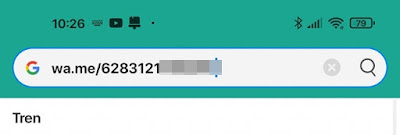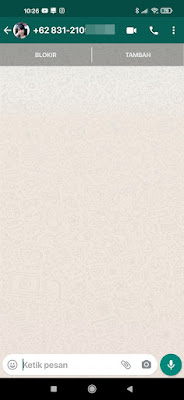How to Send Whatsapp Chat Without Save Number Without App
Whatsapp is a chat app that is now widely used and almost everyone has this app. As we know if we want to send a Whatsapp chat, we must first save the Whatsapp number of the person we want to send a new message to we can send a message to him, but did you know if we can send a chat to a number that we haven’t saved before to our contacts without having to use any additional apps. We don’t have to bother saving the Whatsapp number we want to send a message to, we can directly send a Whatsapp message without saving the contact first on our phone. No need to use the modified Whatsapp app, we can use the original Whatsapp without having to install the app from the Play Store etc. How to? Read on to find out.
How to Send Whatsapp Chat Without Save Number Without App
For users who intend to follow how to send Whatsapp chat without save number without app then you can see the tutorial below.
1. The first step, please open your mobile browser, then type the url like this wa.me/followed by the Whatsapp number of the person you want to send a Whatsapp chat to, for example wa.me/6283121095xxx.
(The number entered must be accompanied by the country code (without the + symbol) instead of zero (0). For example, the country code for Indonesia +62 is enough to write 62 instead of 0 for a mobile phone number).
2. Next you will be directed to the Whatsapp chat column and you can send direct Whatsapp chat without having to save the Whatsapp number first.
Done, so that’s how to send a WhatsApp chat without saving a number without an app, hopefully this tutorial is useful and good luck.
Also find out other interesting information that you can follow such as how to unblock Whatsapp without changing number 100% successful which may be useful later. If you found this guide helpful, let us know in the comments.