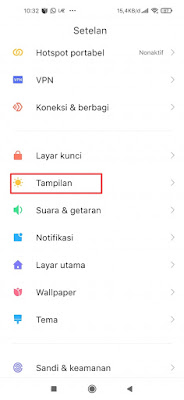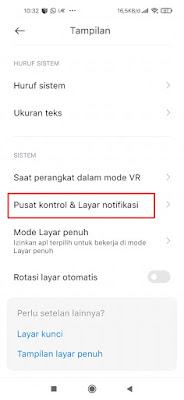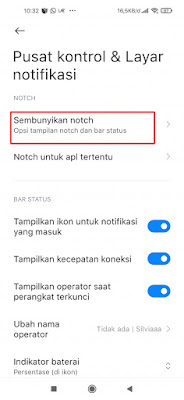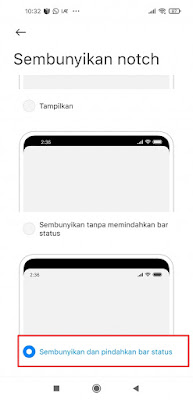How to hide notch on Xiaomi Redmi Note 9 without App
Now almost all the latest Android phones have a notch / bangs. This design was first used on the iPhone X, and now most of the latest Android phones already have a notch like the iPhone X. On the Xiaomi Redmi Note 9 smartphone, there is also a notch on the top. Now for Xiaomi phones, especially the Xiaomi Redmi Note 9, you can display and remove the notch on the Xiaomi phone without having to use any additional apps. Xiaomi smartphone users who are bothered by the notch at the top of the Xiaomi phone, you can get rid of it easily through the settings menu on our phone. Then how? Here’s how to do it.
How to hide the notch on the Xiaomi Redmi Note 9 without an app
For users who intend to follow how to hide the notch on the Xiaomi redmi note 9 without an app then you can see the information below.
1. Please enter the settings menu on our Xiaomi phone.
2. Select the View menu.
3. Tap on the Control Center & Notification Screen section.
4. Select Hide Notch.
5. Select Hide and move the status bar.
Done, then now the notch on your Xiaomi phone has disappeared. So that’s how to hide the notch on a Xiaomi Redmi Note 9 without an app, hopefully it’s useful.
You also need to know about how to enable split screen on Xiaomi redmi note 9 as previously explained by APKShort. If you have other steps, then you can write them in the comments column below.