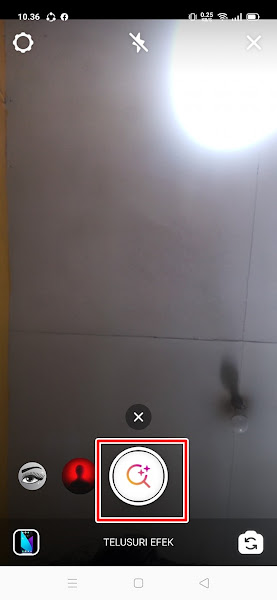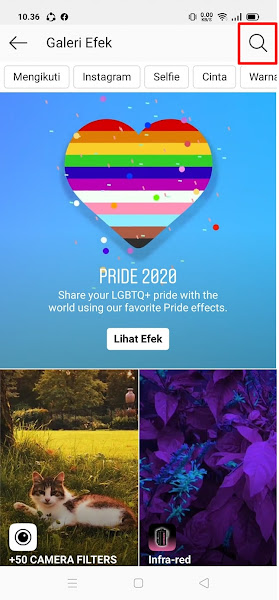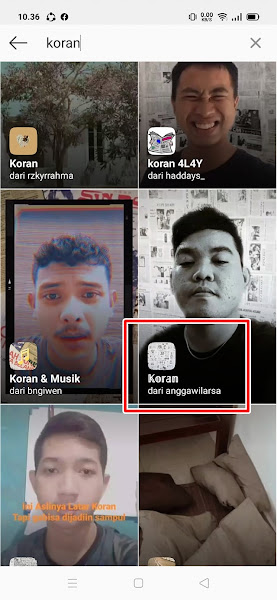How To Add Newspaper Filter On Instagram
Lately, a lot of things have gone viral, both on Instagram and on TikTok, it seems that today’s children are very happy to be creative, especially in terms of making contemporary videos and aesthetic photos.
One of the things that went viral some time ago was the large number of teenagers taking pictures using the newspaper background. In fact, many people intentionally stick pieces of newspaper on the walls of their rooms to make a background for taking pictures.
Actually, we don’t have to bother sticking newspapers on the wall to be able to take pictures using the newspaper background, because now there is a newspaper filter that allows you to take pictures with the newspaper background on Instagram stories and the results are no less good than the original photo. Just use the newspaper filter to follow the currently hot #koranchallenge. Then how do we add this newspaper filter to our Instagram story? see below for more.
How To Add Newspaper Filter On Instagram
If you want to try how to add newspaper filter on instagram then you can see the tutorial as follows.
Step 1. Please open your Instagram story. Scroll to the left in the effects section until there is a browse effects button
Step 2. Tap the search icon.
Step 3. Write the word “newspaper” and choose a newspaper filter from anggawilarsa.
Step 4. Tap the icon as below to add a newspaper filter to our camera.
Step 5. Then automatically the filter is already in our camera and we can use it.
So that’s how to add a newspaper filter on Instagram without manually pasting a newspaper. That is all and thank you
Read again some interesting information from other APKShort such as how to add gombal poetry filters on instagram in the previous article. If you have other steps, then you can write them in the comments column below.