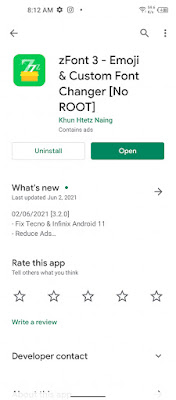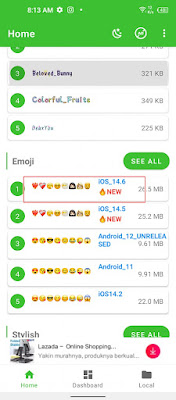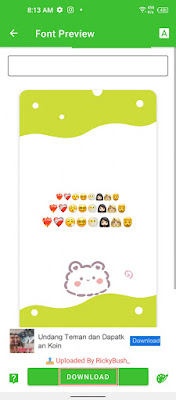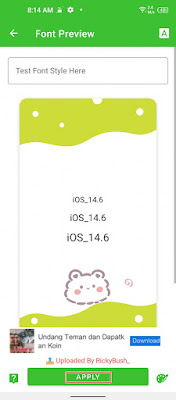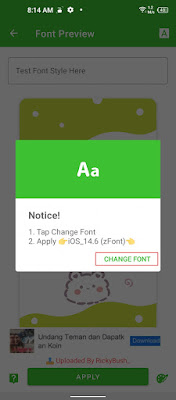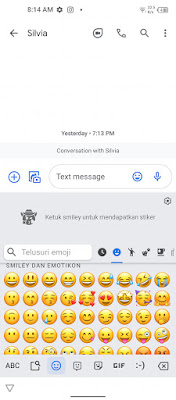How To Change Android Emoji To Iphone On Infinix
Maybe you often hear Android smartphones like Xiaomi, Oppo, Vivo, Realme, etc., but you will definitely think a little hard if you hear an Android smartphone with the Infinix brand. Yes, this Infinix branded Android phone is new, but it is not impossible that this Android phone will be a rival to Xiaomi, Oppo, Vivo and so on because the price is cheap and the specifications are not inferior to other Android smartphones. We can get Infinix with 4 GB RAM specifications and 64 GB memory for only 1 million. Wow that’s cheap isn’t it? For that, many people have this Infinix phone.
So in this article, I will share how to change the emoji on your Infinix phone to an iPhone emoji, because it is undeniable that the iPhone emoji is more popular with people because it looks elegant and more realistic. So for those of you who have an Infinix phone you will be able to change the emoji on your Infinix phone into an iPhone emoji easily, using the zfont app from the Play Store. Read more below.
How To Change Android Emoji To Iphone On Infinix
For those of you who are curious about how to change Android emoji to iPhone on Infinix then you can see the tutorial as follows.
1. The first step, we first change the language on our Infinix phone to English, how:.
- Go to settings
- Select system menu
- Select Language & Input
- Select Language (Language)
- Tap Add Language
- Choose English
- Make sure the English is at the top, just drag the 3 lines on the right to the top in the English section
2. Make sure you use the Gboard app as the keyboard app, here’s how:.
- Go to settings
- Select system menu
- Select Language & Input
- Choose Virtual Keyboard
- Tap Manage Keyboard
- Disable in Kika Keyboard and Typing section Google voice typing
3. Next, download and install the ZFont 3 app from the Play Store.
4. After that open the ZFont 3 app.
5. Select the IOS_14.6 emoji.
6. Tap Downloads.
7. Tap Apply.
8. Tap Change Font.
9. Tap Apply then Ok.
10. Done, and the result becomes like this friend.
So that’s how to change Android Emoji to Iphone on Infinix, good luck and hopefully useful.
Read again some interesting information from other APKShort such as how to change Vivo emoji to the latest iPhone ios 14.5 emoji in the previous article. If you still have questions, leave a comment in the box that we provide. Also, share this article with your friends.