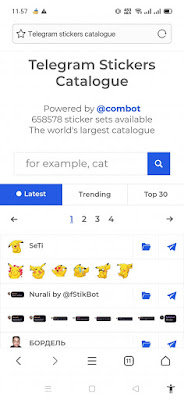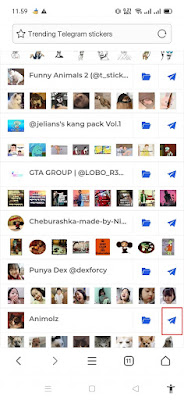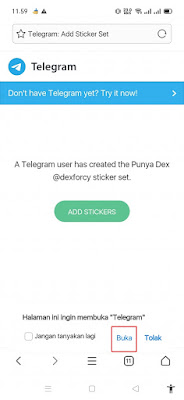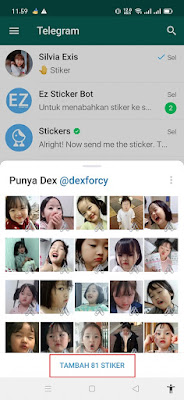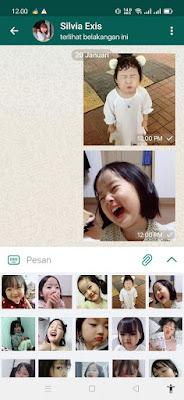How to Add Telegram Stickers Without App
Telegram is a chat app that can be said to be similar to WhatsApp. In telegram we can chat / communicate with our friends privately or in groups. As in other chat apps, on Telegram we can also use the sticker feature to be able to send small images to describe our expressions during chat. In Telegram, we have provided default stickers that we can use, but for those of you who are bored with ordinary Telegram stickers, you can add stickers to Telegram without having to use any additional apps.
This method will be easier because you don’t have to bother making your own stickers, this way you can add stickers from existing and provided stickers, but don’t worry, because the sticker choices are very large, so you can add lots of cool stickers. to your telegram. How to? Stay with us, you will find the answer here.
How to Add Telegram Stickers Without App
For those of you who are curious about how to add telegram stickers without app then you can see the guide below.
1. Please open your mobile browser then enter the following url https://combot.org/telegram/stickers?q .
2. After opening, there will be a large selection of telegram stickers that you can add, you can also search for the telegram sticker you want in the search box.
3. To add a sticker to your telegram, please tap the icon below .
4. Tap Open.
5. Tap Add Sticker.
6. Done, then the sticker that you have selected is already in your telegram and can be sent to your friends.
So that’s how to add Telegram Stickers without an app, hopefully it’s useful.
For other interesting information you can also see how to transfer telegram stickers to Whatsapp which have been discussed in previous tutorials that may be very useful for you. If you found this guide useful, let us know in the comments.