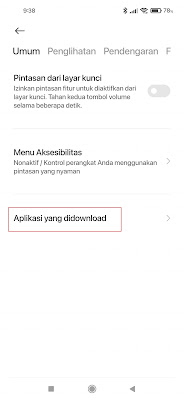How to Enable Split Screen on Redmi Note 9 (MIUI 12)
In every latest smartphone, there is usually a cool feature that you can use to split your smartphone screen, this feature is called Split Screen.
Nowadays, every Android phone comes with this feature built-in from the phone. This split screen feature is useful so that we can open 2 applications at once on 1 phone screen. So our smartphone screen can be divided into 2 to open 2 applications simultaneously, such as opening YouTube and WhatsApp simultaneously, etc.
Initially on the Redmi Note 9 phone we could do split screen easily but for the latest MIUI version update, the split screen feature was lost and we couldn’t do it anymore.
Now to solve this problem you can use an additional application to activate the split screen on your Redmi Note 9, because if you look now in the smartphone settings there is no longer a built-in split screen feature. Then how do you do it? Let’s look at the steps.
Activate Split Screen on Xiaomi Redmi Note 9
For users who want to try how to enable split screen on Xiaomi redmi note 9 then you can see the tutorial as follows.
1. The first step, please enter the Play Store, then download and install the Split Screen Shortcut app.
2. After that open the Split Screen Shortcut app and enable Split Screen.
3. Tap on the open Android settings section.
4. In the accessibility section, select the downloaded app.
5. Select split screen.
6. Activate in the use split screen section.
7. Then check the box in the danger agreement and ok.
8. After the split screen is active, then you can choose how to activate the split screen, whether by long pressing the back button, home button or long pressing the menu button in the long press on section. Choose what you want, if you use a long press of the menu button then you don’t have to change the settings again.
9. OK, to do a split screen, then you can first open the first app, then long press on the recent app button, then open the second app.
So that’s how to activate split screen on a Xiaomi Redmi Note 9, hopefully this tutorial is useful and good luck.
You also need to know about how to enable split screen on a Realme as previously explained by APKShort. If you have other steps, then you can write them in the comments column below.