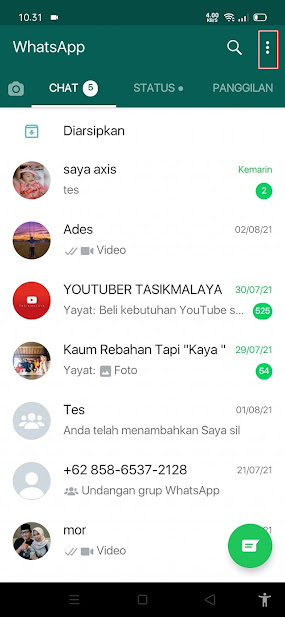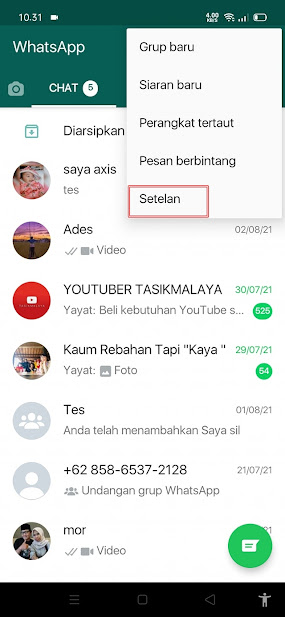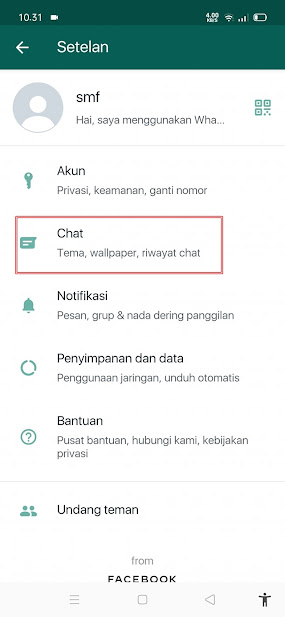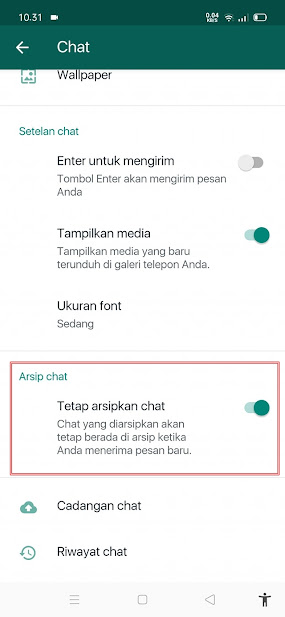How to permanently hide WhatsApp chats
As long as we chat on WhatsApp, of course there will be some secret chats, such as chats from partners or chats from work. In order not to be found by other people, you can hide the Whatsapp chat using the archive feature in Whatsapp, but usually when we hide Whatsapp chat with the archive feature, when the message we archive sends a message to us again, the message will automatically appear and not was in the archive folder again.
Now after WhatsApp is updated to the latest version, we can hide WhatsApp chat using the archive feature permanently. The chats that we have archived will no longer appear on our WhatsApp homepage and will remain in the archive folder. Then how? Let’s see the steps.
How to hide WhatsApp chats permanently
If you are curious about how to permanently hide Whatsapp chats then you can see the information below.
Step 1. The first step is to make sure your Whatsapp app is the latest version, please check the Play Store, if there is an update, please tap update.
Step 2. If you have, please open Whatsapp, then go to other options at the top right.
Step 3. Select Settings.
Step 4. Select Chats.
Step 5. Enable it in the Keep Archive Chats section.
Step 6. Done, after this feature is activated, the archived chat will no longer appear and will be permanently hidden in the archive folder.
So that’s how to permanently hide WhatsApp chat, hopefully this tutorial is useful and good luck.
Also find out other interesting information that you can follow such as how to automatically translate foreign languages in Whatsapp chats which may be useful later. But if you have another easier way, you can write it in the comments column below.