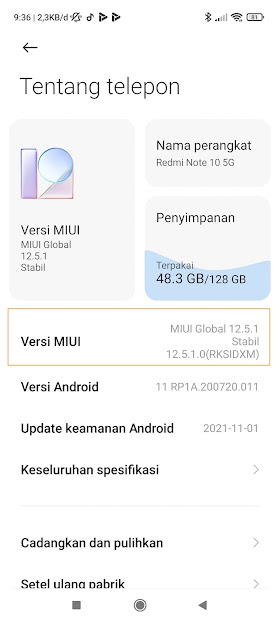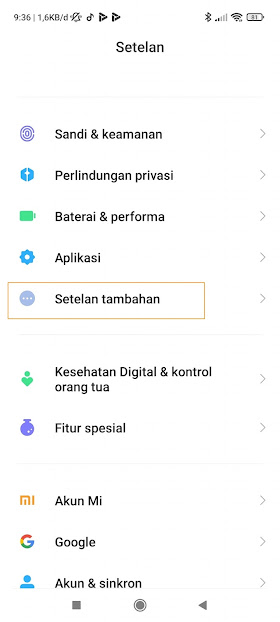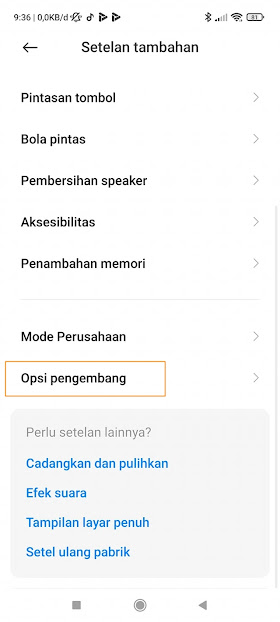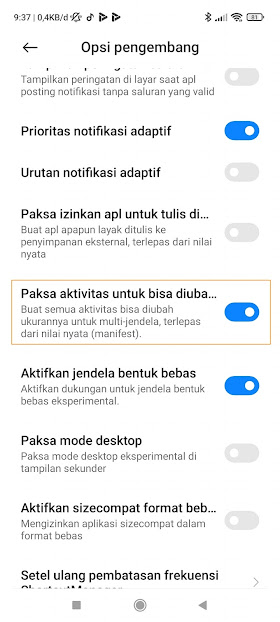How To Fix Floating Window Not Working On Xiaomi
One of the cool features on Xiaomi phones is the floating windows feature. With this feature we can open two applications on one screen at once, for example if you want to open WhatsApp while opening Facebook, you can use this floating windows feature.
However, not all applications support the floating window feature on Xiaomi phones, such as TikTok and Instagram apps, when we open Instagram or TikTok in floating window mode, there will be a description that no applications are available, as well as in game turbo, we will not be able to open TikTok and Instagram in floating window mode, but TikTok and Instagram will automatically open in full screen.
Then how to solve the floating window that doesn’t work on Xiaomi phones? Here is the way to do it.
How To Fix Floating Window Not Working On Xiaomi
If you intend to follow how to fix floating window not working on Xiaomi then you can see the guide as follows.
Step 1. The first step, please enable developer options on your Xiaomi phone, how to open the Settings menu – About phone – tap 5 to 7 times in the MIUI Version section.
Step 2. After that is still in the Settings menu, select Additional settings.
Step 3. Select Developer options.
Step 4. Then activate it in the Force Activity section to be able to resize it.
Done, now you can activate floating windows for all apps on Xiaomi phones. So that’s how to solve a floating window that doesn’t work on Xiaomi, hopefully it’s useful and good luck.
Also check out the previous article about How to Change MIUI 12 Emoji to Latest IOS 14.6 Emoji without App and various other interesting articles. If you still have questions, leave a comment in the box that we provide. Also, share this article with your friends.