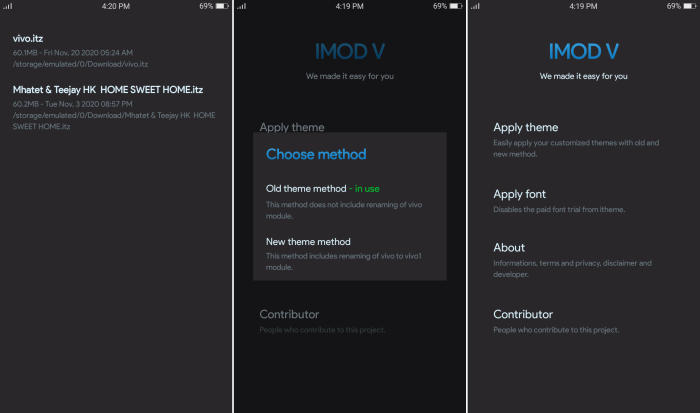Apps
iMod V 1.0 APK For Vivo Phones (FuntouchOS) Latest Version
iMod V is a powerful tool designed for vivo themes and fonts. With this app you can change the themes and fonts on your Vivo phone based on FuntouchOS. You can apply third-party themes easily without root by using this application.
Technobankai as the developer of iMod Pro specifically for Oppo and Realme phones has now released a similar application to be used on all Vivo phones.
For now, iMod V is still under development, you can only apply themes from third parties. As for all fonts on iTheme you can use it.
How To Use Imod V
Here’s a guide on how to use iMod V on the latest and older Vivo phones to change themes and fonts.
Requirements
- Install IMOD V 1.0 APK
- iTheme / Vivo Theme store any version
- Modified theme
Apply modified theme (old method)
- Open imod v and choose Old method.
- Click Apply theme and choose the theme (.itz) you want to apply.
- Wait for “Copy success” notice.
- You will be redirected automatically to iTheme (Theme Store).
- Go to Local themes and you will see your choosen theme in the previews.
- You can now apply your modified theme.
Apply modified theme (new method)
- Apply Default Theme Firts.
- Then turn off the data or Wifi.
- Then close all running applications.
- Open iMod V and choose New method.
- Click Apply theme and choose the theme (.itz) you want to apply.
- And wait for “Copy success” notice.
- You will be redirected automatically to iTheme and go to Local themes.
- Go back to iMod V and longpress (hold) the choosen theme.
- You will be notified with “Restoring vivo module” and wait until “Vivo module restored” notice.
- Restoring vivo module will restore theme backgrounds.
- Go back to Theme store and apply your choosen theme.
Apply fonts in just one click
- Apply a paid font from your Vivo Theme store (iTheme).
- Then close iTheme through the recent app.
- Then open the iMod V.
- After that click Apply Font.