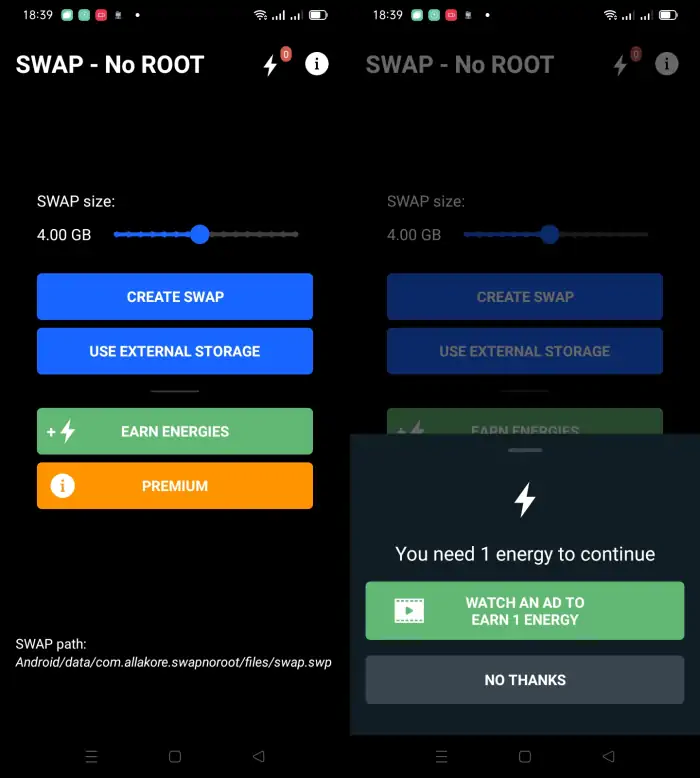How To Add Virtual RAM on Oppo A15
To overcome the limited RAM capacity, you can add virtual RAM to the Oppo A15 to improve the performance of this smartphone.
The Oppo A15 has two RAM size options, namely 3GB and 4GB and 32GB of storage. In addition, the phone comes with a microSD slot for external memory up to 256GB.
There are three slot trays available to accommodate two SIM cards and one external memory so we can increase memory without having to sacrifice the SIM card.
The various RAM options (3GB or 4GB) allow us to choose the RAM size according to our needs. However, the older our phone is, the more RAM we need, for users who like to play games, 4GB RAM is not enough to run heavy games.
How to increase RAM on Oppo A15
With a large RAM, Oppo A15 can run multiple applications simultaneously and smoothly. A large RAM capacity also allows our smartphone to handle heavier tasks such as playing games.
The latest Oppo smartphones have been equipped with a RAM Expansion feature making it easier for users to increase RAM capacity. Meanwhile, Oppo A15 is not equipped with this feature.
So, Oppo A15 users who want to increase virtual RAM must use third-party applications. There are several RAM-enhancing apps that are compatible with Oppo A15 and Oppo A15s.
Increase Virtual RAM Using the Swap No Root App
One of the best apps that offers the ability to increase virtual RAM capacity is Swap No Root. The way this application works is the same as the RAM Expansion feature, except that the disadvantages of this application are many advertisements. The bigger the RAM size you want the more ads you have to watch.
To use the Swap No Root application, see the method below:
- Open the Play Store then search and install the latest Swap No Root application.
- Then, after entering the main page of the application, determine the size of the Swap you want.
- Next, please tap the Create Swap option.
- Then tap Watch ads to get 1 energy. So if you choose 2GB RAM, that means 4 ads that you have to see.
- When finished, then tap Yes to create virtual RAM.
Notes: This app will use your internal storage as additional RAM, so make sure you have some free space left.
Add Virtual RAM with Swapper App
With the Swapper app, we can create virtual RAM without root. This application is able to make the phone’s storage memory into additional RAM. Before trying this application, make sure the internal storage on your Oppo A15 is sufficient. Here are the steps to increase RAM on Oppo A15 using Swapper:
- Install the RAM Swapper app from the Google Play Store.
- Then run the application and make sure you allow all requested access.
- After entering the main page, please tap the Create Swap Memory option.
- At the next stage, the RAM capacity options will appear.
- Slide the slider to determine the amount of RAM you want.
- Finally, tap the Create Swap button and wait for a while until the process of creating additional RAM is complete.
Please note, this app will use internal storage, the more RAM you create, the more storage capacity will be reduced.
That’s how to increase RAM on Oppo A15 and Oppo A15s without root. If you have another easier method, please share it in the comments column.