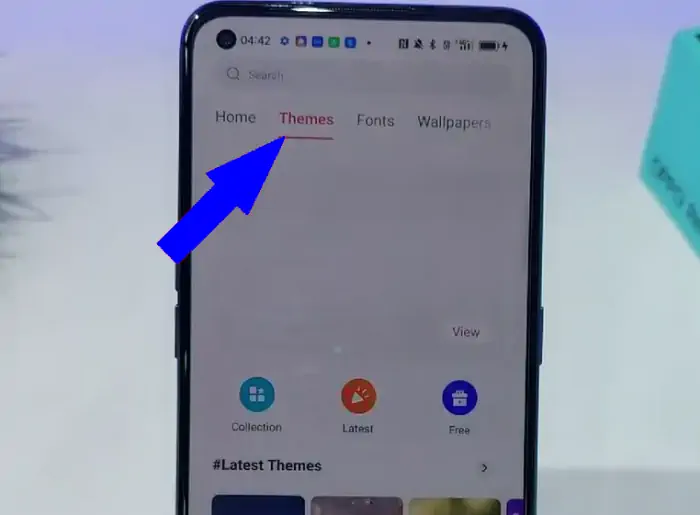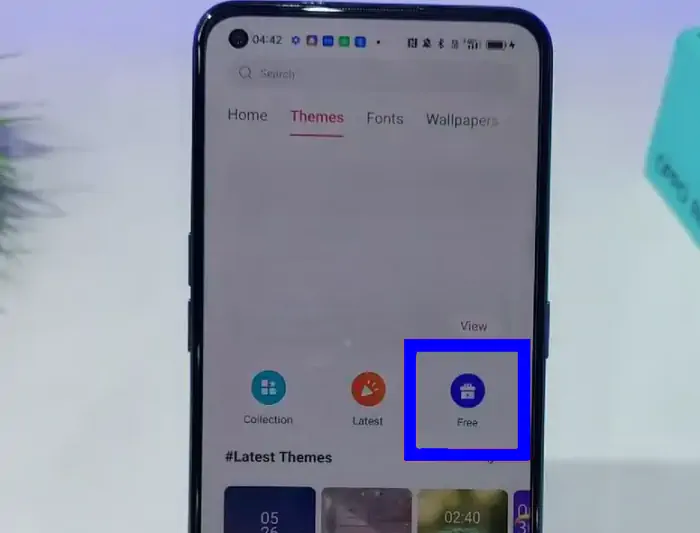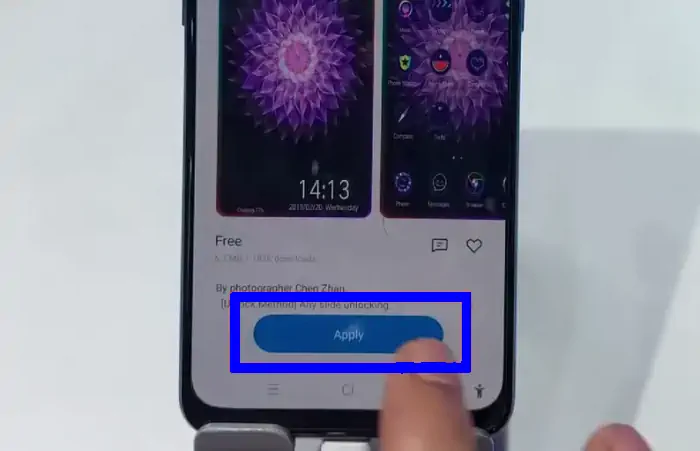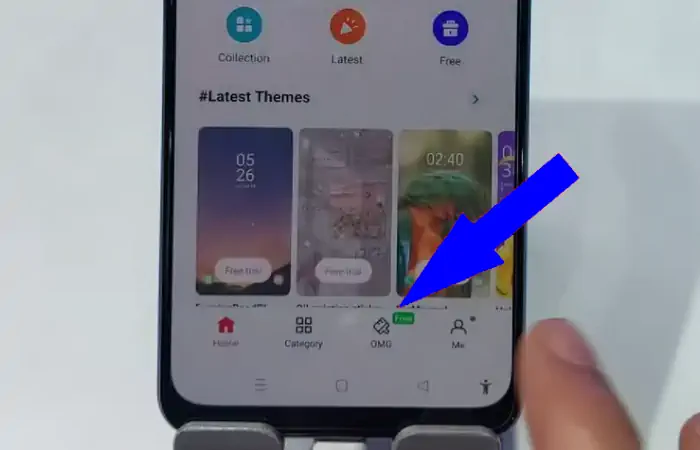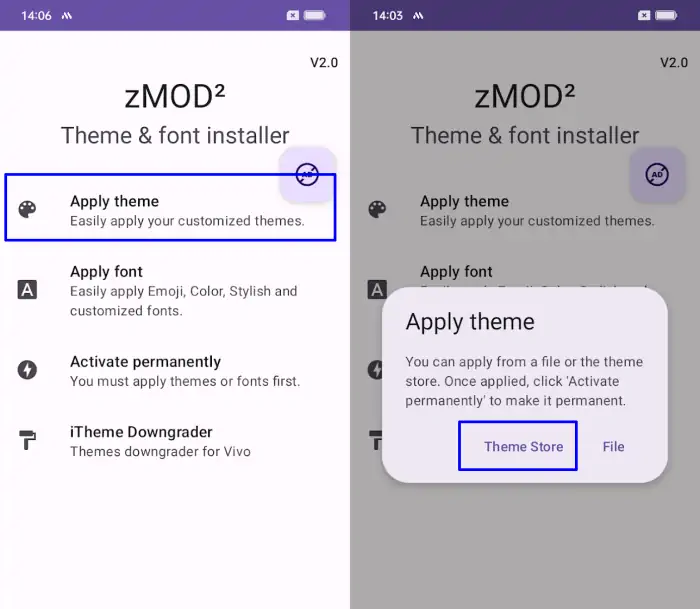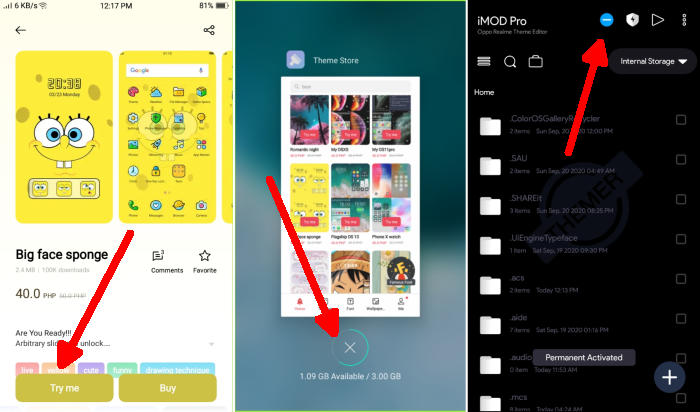How to Change Theme for Free on Oppo A17
Revamp Your Oppo A17: Unleash Your Style with Free Theme Transformation!
Oppo phones come with a built-in app called Themes that allows users to change the theme of their smartphone to make it more attractive.
Users can customize the appearance of the lock screen, wallpaper, icons and fonts using this app. Although the Themes app offers a wide variety of themes, not all of them are free, and some of them require users to make purchases.
Can the theme on Oppo A17 be changed without any cost? Of course you can. The ColorOS Theme Store offers a variety of alluring themes consisting of both paid and free themes. If you are looking for a guide on how to switch to a different theme for free using this app, please follow the steps below.
Step-by-Step Guide to Changing Oppo A17 Themes for Free
OPPO is a popular smartphone manufacturer known for its aesthetic design and user-friendliness. OPPO offers a variety of features, including customizable themes to enhance the look of the phone. This article provides a guide on how to change the theme for OPPO A17 for free.
Open Theme Store ColorOS
To access the free themes, first open the Theme Store app then, select the “Theme” column from the top row. You will find a large selection of free Oppo aesthetic themes. Some themes may require payment.
Searching for Free Themes
To find free phone themes, tap the gift box icon labeled “Free“. Then a selection of attractive aesthetic themes available for free will appear. Choose a theme you like, then see how it previews, from lock screen and icons to wallpaper.
Applying Free Theme
After that, select the parts of the theme you want to apply, such as “Lock Screen“, “Icons“, and “Home Screen Wallpaper“. Alternatively, apply the theme to all sections by checking all the options.
Then tap “Apply” and wait for the process to complete. Confirm by tapping the “Apply” button once again and wait for the process to complete.
Alternative to Finding Free Themes
Alternatively, you can find additional free themes in the “OMG” menu at the bottom. There, you’ll find a variety of unique themes, including official selections and themes created by well-known theme makers.
Click the “Apply” button below and wait for the installation process to complete. If successful, your Oppo A17 will automatically return to the home screen with the new theme.
How to Change Paid Themes to Free on Oppo
The Theme Store offers more paid themes by default, which appear more stylish compared to the free themes. During the 5-minute trial period, Oppo users can try changing the paid theme, but it will return to its original state afterwards.
To download and permanently apply a theme on an Oppo phone, a third-party application is required. There are several specialized apps available for this purpose, including iMod Pro, zMod, and the SetEdit app.
To learn how to use third-party apps to turn paid themes into free themes, check out the guide below.
Change Theme Using Zmod
ZMod is one of the apps from the Play Store that we can use to change themes and fonts on Oppo, Realme and Vivo phones for free. With the help of ZMod you can apply themes that were previously paid to be free and permanently installed.
- First, download and install the ZMod app from the Play Store.
- Then, open the app and grant access. Next, select Apply Theme and tap on Apply From Store.
- The Oppo Theme Store will automatically open. Choose the desired theme and tap the Trial button to select the 5-minute free trial.
- If you have changed the theme, close the Theme Store via the Recent Apps button. To do this, tap the left navigation button and then tap the Delete All button.
- Open ZMod and tap the Activate Permanently option. After the pop-up appears, tap “I’m done“.
- Your chosen theme is now permanently free and available for use.
Change Theme Using iMod Pro
The next app you can use is iMod Pro. It works similarly to zMod. Here’s how to use iMod Pro to change paid themes to free on Oppo.
- Install the iMod Pro APK application on your Oppo phone.
- The next step is to open the Theme Store then select a theme then download and apply a 5-minute free trial.
- If so, tap the Recent Apps button then tap the Delete All button.
- The next step, open the iMod Pro application then tap the blue round icon at the top.
- Done! The theme that has been applied earlier will be free to use on Oppo phones.
That’s how you can change the theme on your OPPO A17 phone. You can use the Theme Store app to make the change.
This app belongs to OPPO and has both free and paid themes available. Surprisingly, you can also get paid themes for free with the help of third-party apps. Pretty cool, right? That’s all for now, good luck!