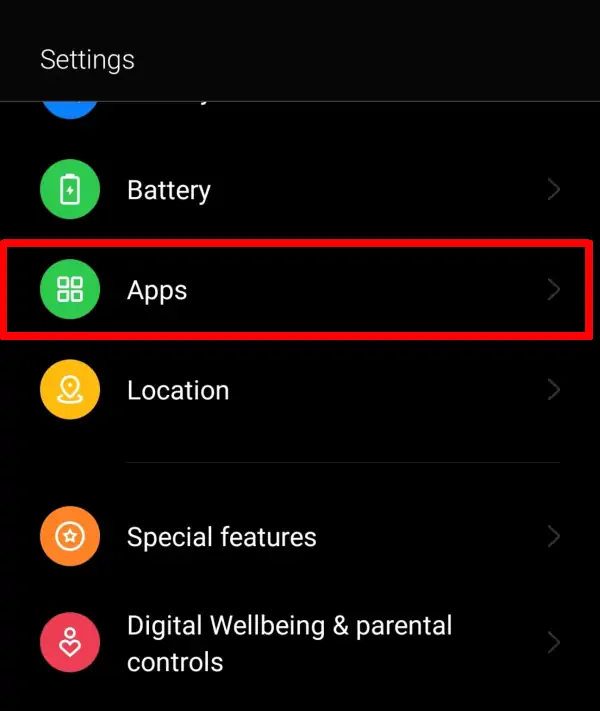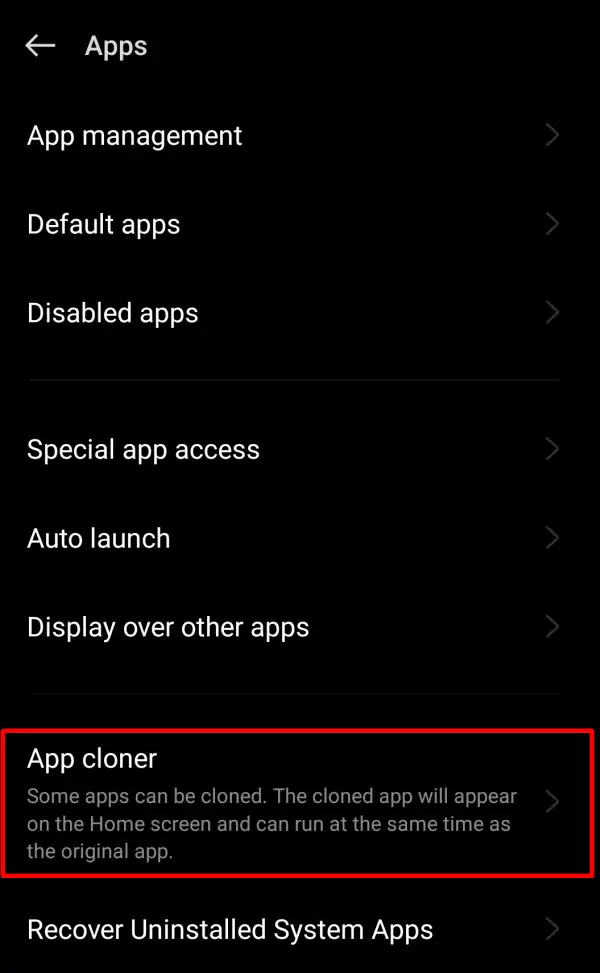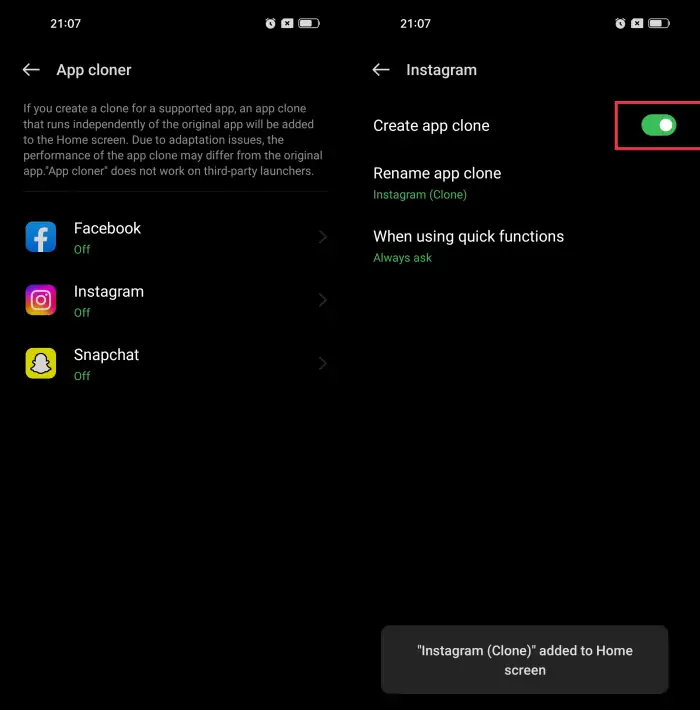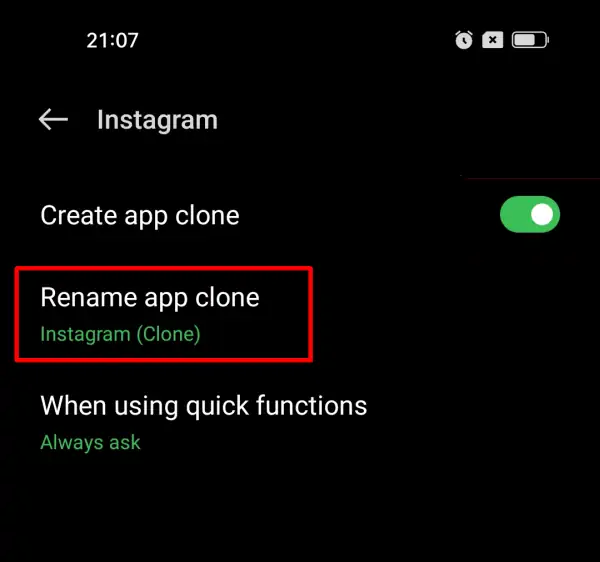How to Clone Apps on Oppo A17
The Oppo A17 is a smartphone with a 6.56-inch HD+ display, MediaTek processor, and 4GB of RAM. The display has a resolution of 1612×720 pixels, a refresh rate of 60Hz, and a pixel density of 269ppi.
The phone is powered by a Helio P35 processor and has 64GB of internal storage, with support for 4GB of virtual RAM and a microSD card slot. The phone has a dual camera setup, with a 50MP main lens and 2MP secondary camera, and a 5MP selfie camera. The phone also has a 5,000mAh battery with battery saving features, dual SIM card support, Wi-Fi, 4G LTE, GPS, and OTG support.
On the software side, the Oppo A17 runs Android OS 12 with UI ColorOS 12.1. As we know, the latest interface from Oppo has a number of features and one of them is App Cloner which functions to duplicate applications.
What is App Cloner?
App Cloner allows you to create duplicate apps on your device so that you can run two accounts of the same app on one phone at the same time.
When App Clone is activated, a new duplicate version of the app will be displayed on the home screen. The duplicate app and the original app can run simultaneously without affecting each other.
With the App Cloner feature, we no longer need to use third-party applications such as Parallel Space, 2Accounts and so on.
Well, for friends who don’t know how to use this App Cloner feature, you can follow the guide below.
How to use the Clone App on Oppo A17
By using App cloner, you can use two WhatsApp accounts or two Facebook accounts on the same Oppo A17 simultaneously. After installing one of the compatible applications, you can easily clone it using the App cloner.
Open Settings Apps
First, please open the Oppo A17 phone then enter the home screen and tap the Settings application. Next, scroll down and select the Apps menu.
Select App Cloner
On the app management page, you will find a number of options, just scroll down and select App cloner. A list of apps that can be cloned will then appear.
App cloner is compatible with a select number of apps such as Skype, WhatsApp, Telegram, Facebook Messenger, Instagram, Viber, Line. If any installed app supports cloning, it will be listed in the App cloner section.
Enable the Create app clone option
The next step is to select the app you want to clone and activate the Create app clone toggle. Once done, the duplicated app will appear on the homescreen with a red mark at the bottom of the app icon.
Renaming App Clone
Basically, the cloned app will be labeled as “Whatsapp (Clone)”. You can change the name of the cloned app. To do this, after enabling app cloning, tap the Rename app clone option. Then type the name you want.
That’s how to duplicate applications on Oppo A17 by using a built-in feature called App Cloner. Hopefully this tutorial is useful for all Oppo users.