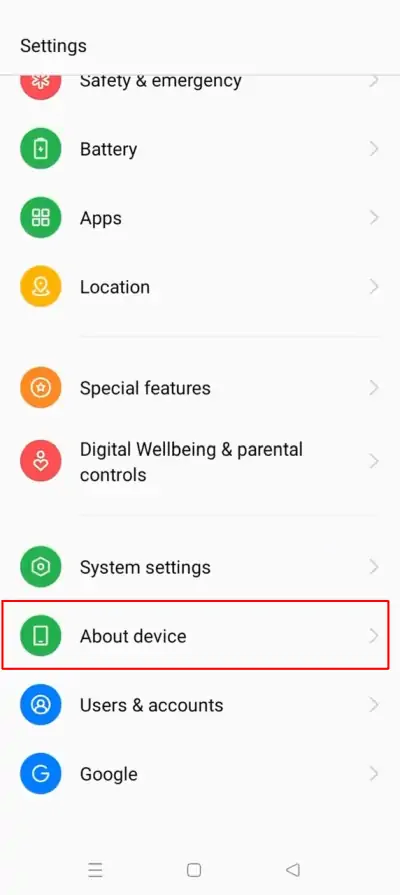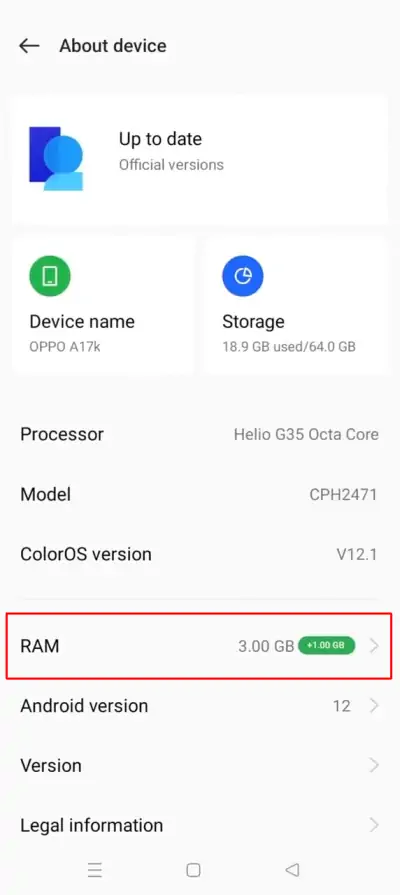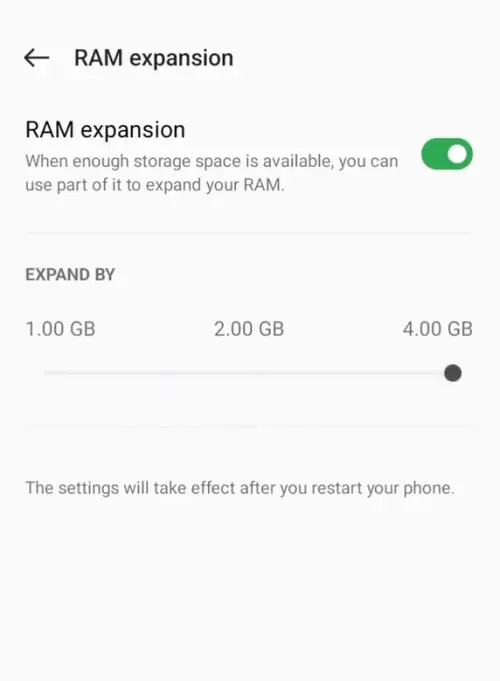How to Increase RAM on Oppo A17 / A17K
The Oppo A17 has a limited 4GB RAM, but users can increase it through the phone settings using the RAM Expansion feature. This virtual RAM acts as additional memory for smoother performance and multitasking.
RAM Expansion is a memory enhancer feature in the phone settings that allows users to increase the amount of memory accessible to the processor. By doing so, it improves system performance by enabling the processor to access data faster.
This feature works by connecting a virtual RAM to the device’s RAM slot, effectively providing additional RAM for the device. As a result, the device can store more data and run multiple applications simultaneously.
With RAM Expansion on the Oppo A17, users can enhance the phone’s performance and multitasking abilities without the need for additional hardware or rooting.
What is the RAM Expansion Function on Oppo
RAM expansion is useful for increasing the amount of memory available for the processor to run applications more smoothly. This can improve system performance, as more memory allows the processor to access data faster.
The RAM Expansion feature can also help reduce the amount of time required to load and run heavy games and applications. In addition, RAM expansion may be required to run certain apps or to enable certain features of apps or games.
How to Increase RAM on Oppo A17
The OPPO A17 device works on ColorOS 12 based on Android 12. This latest OS allows users to choose from 1 to 4 GB of Virtual RAM. Users can have access to virtual RAM and make the phone smoother for running heavy apps and even multitasking.
Here are the steps to increase RAM on Oppo A17 and Oppo A17K using the RAM Expansion feature:
Open the Settings App
The first step, run the Settings app on the Oppo A17 or A17K phone. Next, tap the About Device option.
Enable RAM Expansion
After that, scroll down and tap RAM at the top of the Android version and then activate RAM Expansion by tapping the toggle in the upper right corner.
Choose Virtual RAM Size
Then select the size of virtual RAM you want to add between 1GB to 4GB. When finished, restart the phone to apply the changes.
How to Disable RAM Expansion
Although this feature has many benefits, there are also disadvantages, one of which is that the internal storage of the cellphone will decrease according to the amount of virtual RAM you choose. In addition, the phone will work extra so that the battery will run out faster.
If you want to disable the RAM Expansion feature, follow the steps below:
- Open the Settings menu.
- Scroll down and tap About Device.
- Then tap the RAM option.
- Finally, disable RAM Expansion then restart the phone.
This is how to increase RAM on Oppo A17 / A17K by using the RAM Expansion feature. If you have any questions or know of an easier method, share it with us and other users.