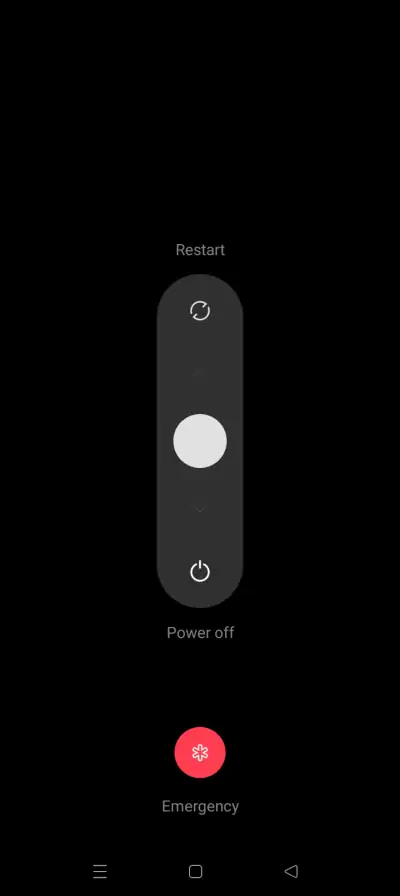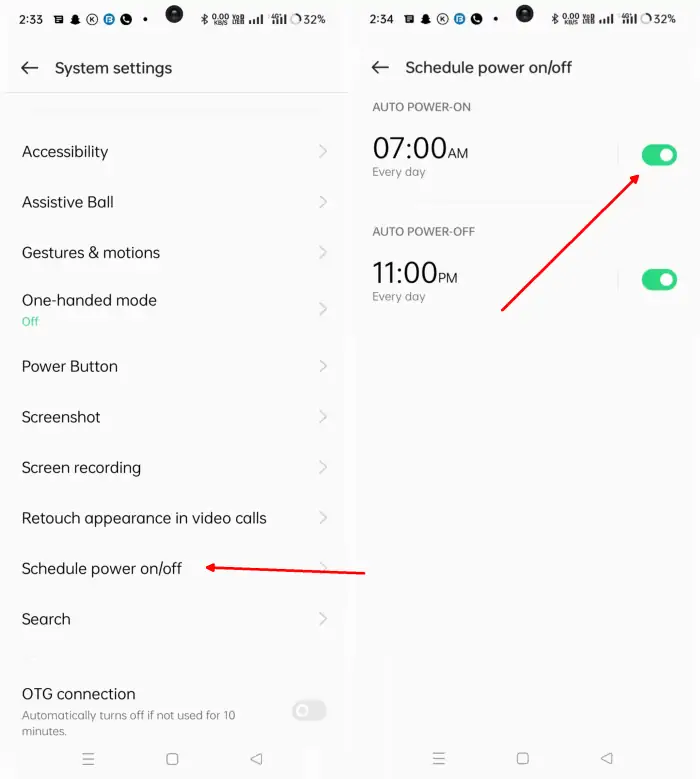3 Easy Ways to Turn Off Realme C55
Turning your phone off regularly can help conserve battery life and keep it in tip-top shape. Those who don’t know how to turn off the Realme C55 can read this post till the end.
The Realme C55 smartphone is equipped with powerful enough specs like Android 13 system, Helio G88 chipset and 4GB/6GB RAM support. So, the performance of this phone is qualified in playing games and running the latest applications.
However, to maintain its performance, we need to rest it periodically by turning it off for a few minutes. In addition, turning off the power of the phone can also reduce the battery consumption.
So, turning off the phone is an activity that you need to do at least once a week. Well, for those of you who want to know how to turn off the Realme C55 properly, you can follow the guide below.
How to Power Off Realme C55
Realme C55 comes with the latest Realme UI 3.0 Android 13 OS, with so many changes that we will find on this phone. One of the changes is how to turn off the phone. Previously we could simply press the power button, but now it must be combined with the volume button.
In addition to using the power button, we can also take advantage of the power on/off schedule feature. This feature allows us to set when the phone will be turned on and off.
Use the Power Button
As we know, the POWER button on the device serves to turn the device on and off. However, for Realme UI 3.0 users, we need to combine the power and volume buttons to turn it off.
- To do this, press the Power and Volume Up buttons for about 3-5 seconds.
- After that, the option to Power Off or Restart will appear.
- Select Power Off if you want to turn off the phone and select Restart if you want to turn it off and on again.
Schedule Power On/Off
This smartphone is equipped with a Schedule On/Off feature that is useful for users who want to automatically turn off or turn on the Realme C55 at a predetermined time.
To schedule your phone to turn off and on at certain hours, you need to activate this feature first. Check out the steps below:
- Open the Settings app on your Realme C55 phone.
- Then find and select System Settings.
- Scroll down and tap Schedule Power On/Off.
- After that, activate Auto Power Off.
- Then, set the time and day to turn off automatically.
- When you’re done, click Save to apply the changes.
After activating this feature, the phone will be turned off at the time you have specified. So, now you can turn off the realme C55 without pressing the power button.
Through Recovery Mode
Another way to shut down your Realme C55 is through the recovery mode menu. People use this method when the two methods above no longer work.
Here are the steps to turn off the Realme phone via recovery mode:
- First press the Volume down and Power button then hold it until the Realme logo is visible on the screen.
- If so, release the two buttons then on the recovery page select English.
- The next step select Power Off to turn off or Reboot if you want to restart.
By following the steps outlined above, you can easily turn off your Realme smartphone safely.
These are 3 easy ways to turn off the Realme C55 without a button or by using a key combination. Hope you find it useful.