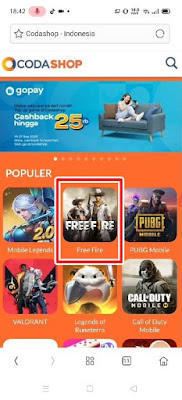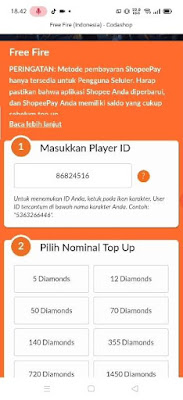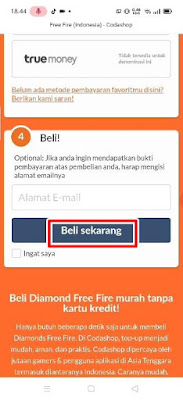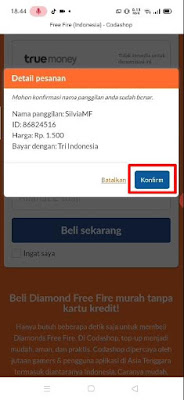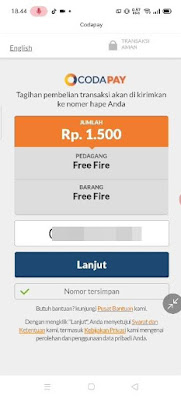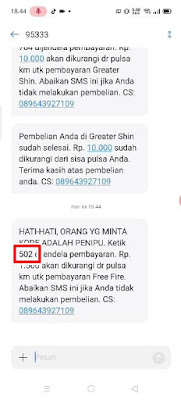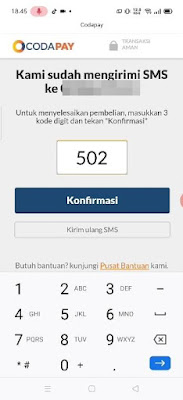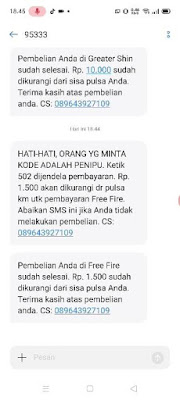Easy Ways to Send Diamonds to New Free Fire Friends
In the Free Fire game we can buy various needs / game items using diamonds as the main currency, when you want to buy clothes, weapons and so on you need diamonds. Unfortunately you can’t get this diamond for free, but you have to top up first, either through the game directly or through a trusted top site. In addition, to get diamonds for free, you can also ask your friends to send diamonds. In the Free Fire game itself, there is currently no feature to send diamonds directly to friends, so you can only send diamonds to friends by using trusted top up sites such as codashop.com, kiosgamer.co.id, unipin.com, etc. This is also what people who give away Free Fire diamonds often do, they send diamonds to the winners by simply topping up because the diamond sending feature is not yet in the Free Fire game.
To send diamonds to Free Fire friends via a trusted top up site, the condition is that you must know and record the ID of your friend’s game account that will be top up for diamonds, don’t send the wrong diamond. Then how? see below in full.
1. Here I will give an example to top up through codashop.com, please go to codashop.com.
2. Select the game Free Fire.
3. In this section, please enter the ID of your friend’s account that will be top up.
4. Besides that, you also have to choose the nominal top up, starting from 5 diamonds to 70,000 diamonds.
5. Also choose the payment method, for example through credit cut 3.
6. After filling in all the data, please tap Buy Now.
7. After that, the nickname and id of the top up account will appear, tap Confirm.
8. Fill in your mobile number then tap Continue.
9. Then there will be an sms from codashop to our phone number.
10. Enter the code in the sms sent to the codashop page, tap Confirm.
11. If you have just waited for a reply from Codashop, if your credit is sufficient and the transaction does not fail, there will be an SMS reply that your transaction was successful and the credit has been deducted.
12. Done, all you have to do is call your friend and ask if the diamond has been successfully sent or not.
So that’s the Easy Way to Send Diamonds to Friends on the Latest Free Fire, good luck and hopefully it’s useful.
Read again some interesting information from other APKShort such as how to send diamonds to friends in the latest Mobile Legends in the previous article. But if you have another easier way, you can write it in the comments column below.