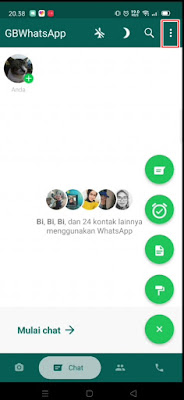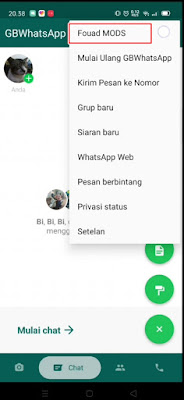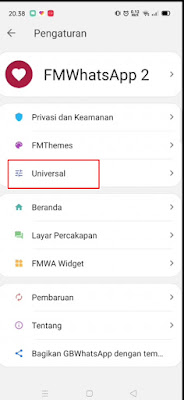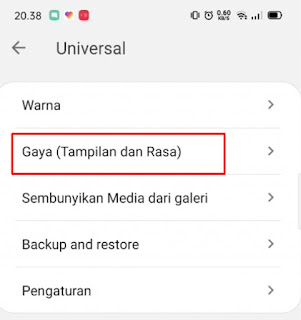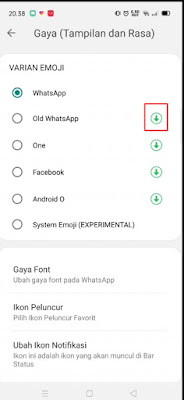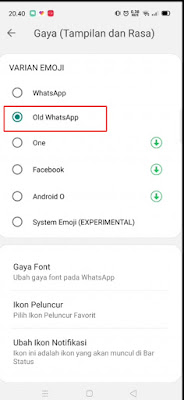How to Change Android Emoji to Iphone on Whatsapp Latest Update
On YouTube or on Google, many have discussed how to change the emoji on an Android phone to be like an iPhone, but usually when you’ve changed the Android emoji to an iPhone on your phone, for Instagram and YouTube, it does change and you can use the iOS Emoji, but for WhatsApp still can not. Indeed, to change the Whatsapp emoji so like ios, we can’t use the original Whatsapp, we have to use a modified Whatsapp app, such as GBWhatsapp, YoWhatsapp, Fouad Whatsapp and many more
In this article I will share how to change Android emoji to iPhone on Whatsapp using the GBWhatsapp app. Some time ago GBWhatsapp has updated the latest version and there are some changes in terms of features such as the emoji variant settings. You can change Android emoji to iPhone in Whatsapp via the old Whatsapp menu in GBWhatsapp. How to? see more below
How to Change Android Emoji to Iphone on Whatsapp Latest Update
For those of you who intend to follow how to change Android emoji to iPhone on Whatsapp latest update then you can see the tutorial as follows.
1. Please download and install the GBWhatsapp app first from the site directly at fouadmods.com
2. The original Whatsapp app does not need to be uninstalled because by using GBWhatsapp you can use 2 Whatsapp in 1 cell phone
3. Open GBWhatsapp then login as usual using your mobile number
4. If you are already on the WhatsApp homepage, please tap on other options at the top right
5. Tap Fouad MODS
6. Choose Universal
7. Tap Style (Look and Feel)
8. Download / Download the old Whatsapp emoji first by tapping the download icon on the right
9. Once downloaded, select Old Whatsapp
10. Then your Whatsapp emoji will automatically change to iPhone / IOS emoji
Note: Installing the GBWhatsapp app will make your chat data lost
So that’s how to change the Android emoji to an iPhone on the latest WhatsApp update, that’s all and thank you
Also check out the previous article about how to change Android emoji to newest ios 14 emoji and various other interesting articles. But if you have another easier way, you can write it in the comments column below.