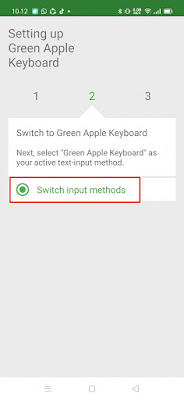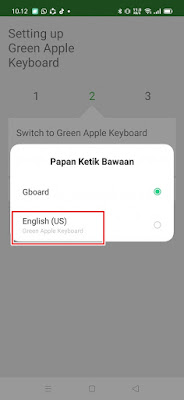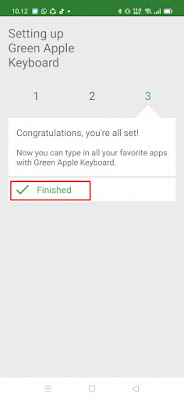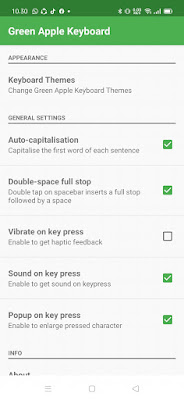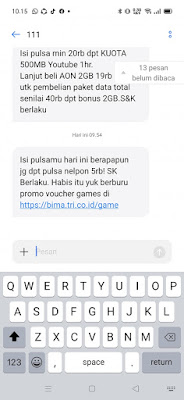How To Change Android Keyboard Into Iphone 100% Similar
The iPhone is still a phone that everyone wants, with an expensive price making the iPhone a phone with the highest caste, so many people are proud to own an iPhone, especially the latest iPhone. For those of you who only have an Android phone, don’t be discouraged, because we can customize an Android phone so that it looks and all its contents can be changed to look like an iPhone. Starting from the theme, you can use the iOS theme for each Android smartphone, besides that you can also change the appearance of your WhatsApp to look like an iPhone by using the modified WhatsApp app. For the appearance of the iPhone keyboard itself, it looks different from the Android keyboard, so for those of you who want to experience using an iPhone keyboard, you can use one of these apps to be able to change its appearance to an iPhone / iOS keyboard, and I think it looks very similar. See below for details.
How To Change Android Keyboard Into Iphone
For users who intend to follow how to change Android keyboard into iPhone 100% similar then you can see the information as follows.
1. Please download and install the Apple Keyboard app here .
2. Once installed, open the Apple Keyboard app.
3. Tap on the Switch input methods section.
4. Select Green Apple Keyboard.
5. Tap Finish.
6. Done, then there will appear keyboard themes where you can choose a keyboard theme you can with a dark theme, red, etc.
7. And the result is like this.
How? looks very similar doesn’t it? In addition, you can directly use the IOS emoji in the emoji section. So that’s how to Change Android Keyboard to Iphone 100% Similar, good luck.
Read again some interesting information from other APKShort such as how to change Android keyboard sounds to similar iPhone keyboard sounds in the previous article. If you have other steps, then you can write them in the comments column below.