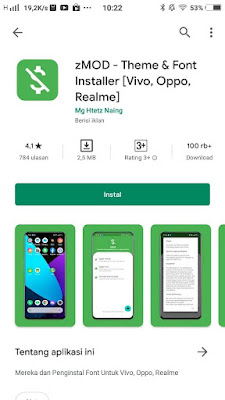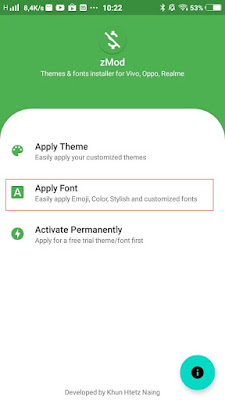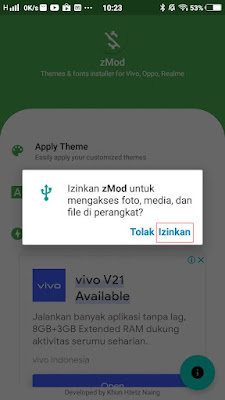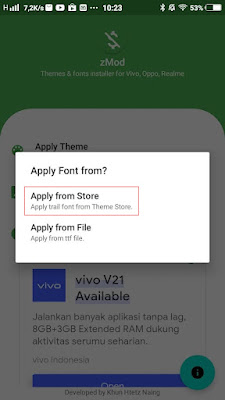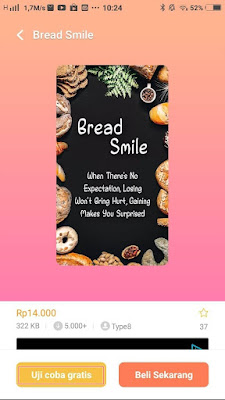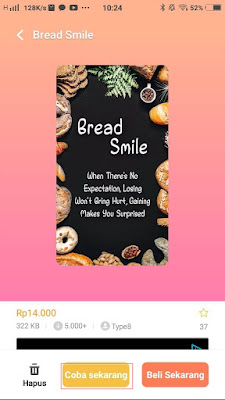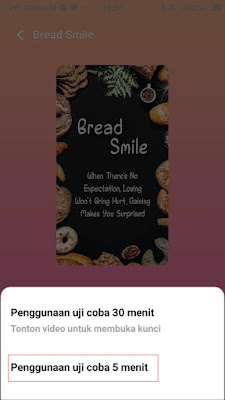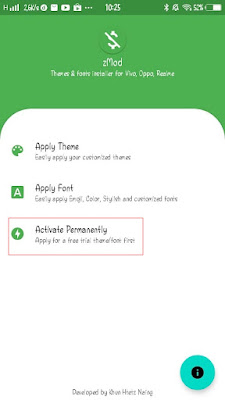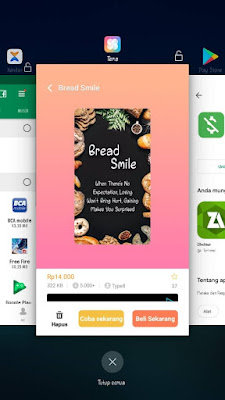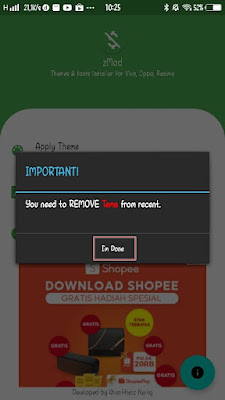How to Change Fonts in Vivo Using zMod App (Free & Permanently)
To change the appearance of an Android smartphone to be more attractive, we can change the appearance of the font on our phone with a more stylish font. Usually this font is provided by the default theme application of each smartphone, including Vivo.
On Vivo smartphones, we can change the font through the itheme application without using third-party applications.
But unfortunately if we want to change the font in vivo through the iTheme application we can’t get it for free, we have to buy it. As for if we want to change the Vivo font for free, we have to install an additional application, namely zfont from the Play Store.
Then what if we want to use fonts from itheme Vivo but don’t have to pay or are free? We can use the ZMod application from the Play Store, with this application we can change paid fonts into free fonts that we can use forever. How to? Here’s how to do it.
How to Use zMod App to Change Vivo Fonts
For those of you who intend to follow how to change fonts on Vivo permanently free without zfont then you can see the tutorial as follows.
- The first step, please download and install the ZMod app from the Play Store.
- After that open the ZMod app and tap Apply Font.
- Allow all permissions that appear.
- Tap Apply From Store.
- Select Font tab below.
- Then select the font you want to use and Tap on Free trial.
- Tap Try Now.
- Tap on the 5-minute trial usage section.
- Next go to zmod app and tap Activate Permanently.
- Close the Vivo default theme app from the recent app.
- Tap I’m done.
Done, then now you can use the fonts in itheme Vivo for free and permanently. Good luck.
You also need to know about how to download fonts on Vivo themes for free and permanently as previously explained by APKShort. If you still have questions, leave a comment in the box that we provide. Also, share this article with your friends.