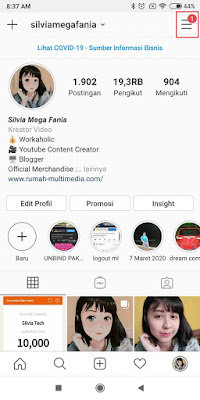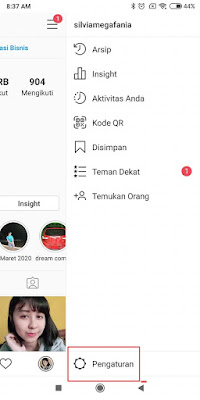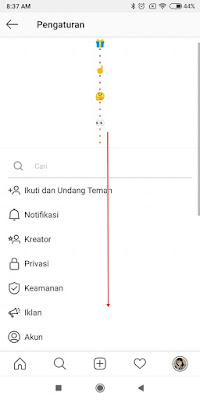How to Change Instagram Icons Without Latest Apps
Some time ago Instagram has released the latest version. In this latest version, Instagram has released several features including warnings for negative comments, stories map, etc. One of the viral features on social media is the icon change feature. In this latest version of Instagram, you can now change the Instagram app icon, be it on Instagram, Android or iOS, to the old version of the icon. As we know, every time the Instagram app icon keeps changing and with this feature you can change your Instagram icon to the previous version, not only the previous version, you can also change your Instagram icon to an unreleased version such as Twilight, Sunrise, Aurora, Pride. and much more. This method can be done without using any additional apps, it can be directly from the Instagram app. For those of you who want to try this cool feature, you can just update your Instagram app to the latest version from Play Store or Appstore.
How to Change Instagram Icon Special Birthday Instagram
If you want to try how to change instagram icons without the latest apps then you can see the tutorial below.
1. Make sure you are using the latest version of Instagram.
2. If so, open the Instagram app.
3. Go to our profile.
4. Tap More Options at the top right.
5. Select Settings.
6. Then in the settings menu, drag your smartphone screen from top to bottom, until the birthday cake logo appears.
7. There you can just select the Instagram app icon that you want.
Done, so that’s how to change the Instagram icon without the latest app special for Instagram’s birthday, good luck.
Also check out the previous article about how to change Android app name and icon and various other interesting articles. But if you have another easier way, you can write it in the comments column below.