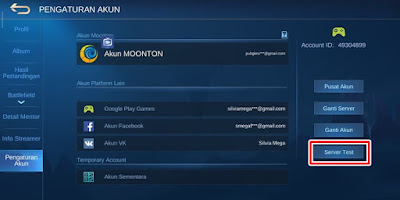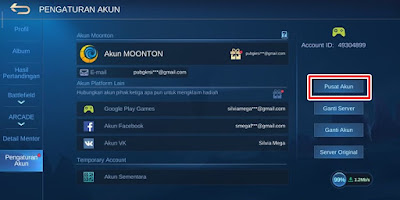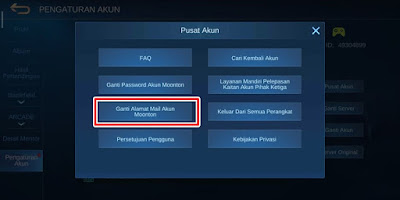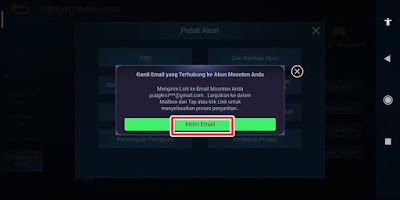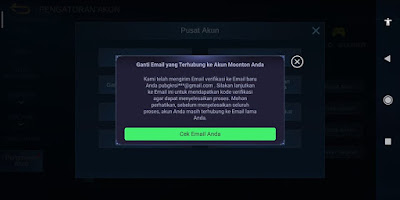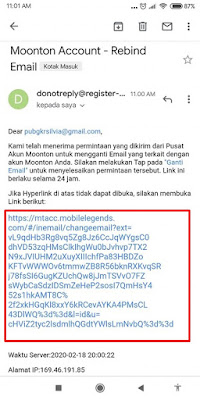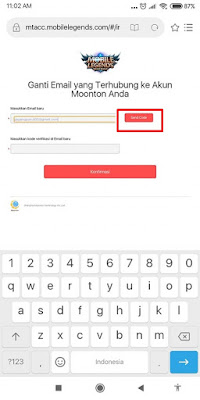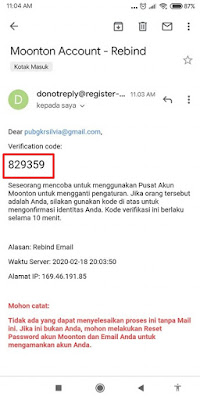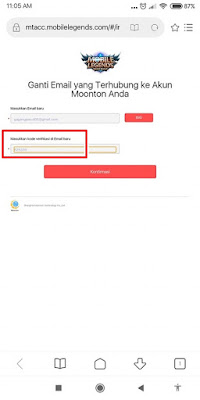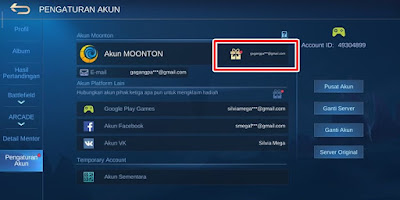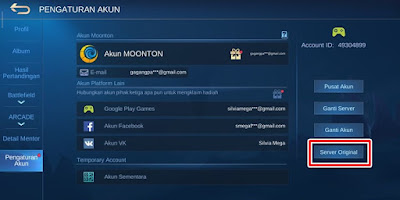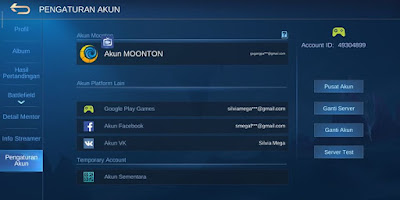How to Change Moonton Mobile Legends Account Email Latest Update 100% Work
In Mobile Legends, apart from we can bind our Mobile Legends account to social media such as Facebook, Google Play Games and VK accounts, you can also bind your Mobile Legends game account to Moonton account.
Moonton account is the official account of the Mobile Legends. When we have bound our Mobile Legends account to the Moonton account, your Mobile Legends account will be safe and will not be lost, because this Moonton account cannot be unbind until now so when you bind your account to the Moonton account, nothing will be lost. can unbind the account including if your account is hacked
Apart from not being able to unbind, the Moonton Mobile Legends account can’t be replaced by email either. To create a Moonton account you need a Google account, so the email account still cannot be replaced with a new email, but for those of you who are forced to change your Moonton account email for some important reason, you can replace your Moonton account email with a new email.
The condition is that the Moonton email account that is currently being used must be active, besides that your account must also be able to enter the test server, because now we will enter the test server and change the Moonton email on the test server.
Because if Moonton’s email account is changed on the test server, even on the original server, the email will automatically change. How to? Read on to find out.
How to Change Moonton Mobile Legends Account Email Latest Update
For those of you who want to try how to change Moonton Mobile Legends account email latest update 100% work then you can see the information below.
1. Please open your Mobile Legends account that you want to change the Moonton email for
2. If so, go to the test server
3. After entering the test server, to change the Moonton account email, please tap your profile
4. Go to Account Settings
5. Tap Account Center
6. Tap Change Moonton Account Mail Address
7. Tap Send Email, then Moonton will send an email to your Moonton account, here make sure your email can still be accessed
8. Please check your email inbox
9. Check email from Moonton, tap the link
10. Enter your new email, tap Send Code then Moonton will send a verification code that was sent to your new email
11. Check your new email inbox
12. Copy or write the verification code in your new email inbox
13. Tap Confirm
14. If the email description has been successfully changed, please open your Mobile Legends game
15. Then your Moonton account email will automatically change
16. If it has been successfully replaced, please return to the original server
17. Moonton’s email on the original server will automatically change like in the advanced server / test server
Until this article was made, the Moonton account email change feature was not available on the original server, so I will update later if there is a new feature update on the original server. So that’s how to change the Moonton Mobile Legends account email, the latest update 100% works, good luck
Also listen how to change Moonton Mobile Legends account email on original server in the next article from APKShort. If you still have questions, leave a comment in the box that we provide. Also, share this article with your friends.