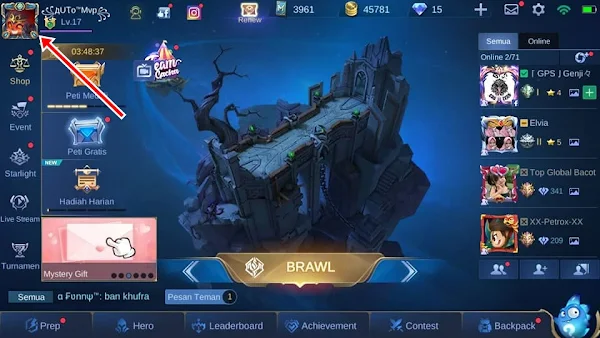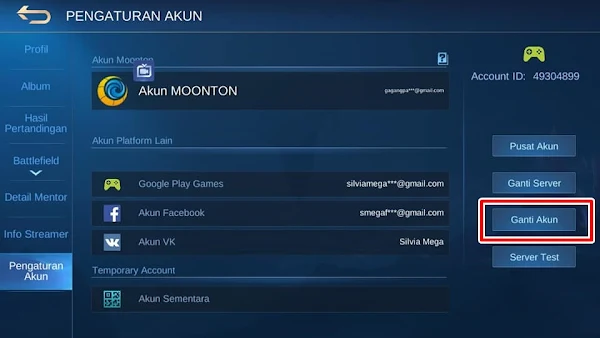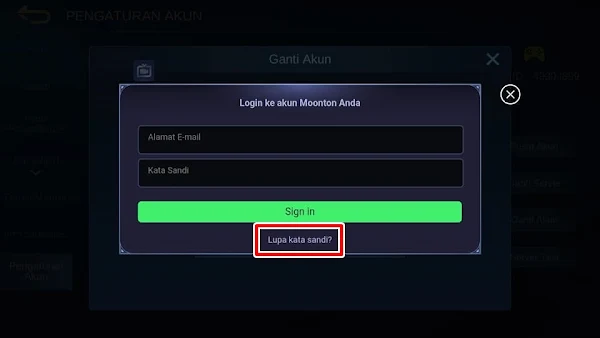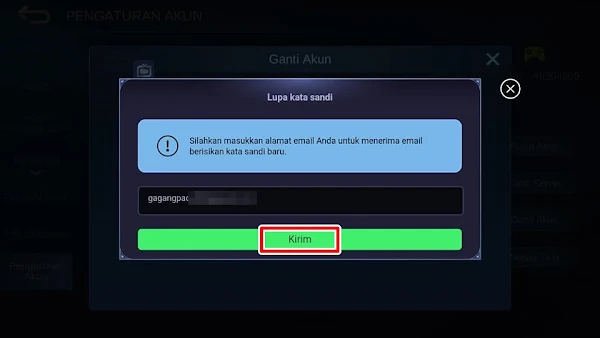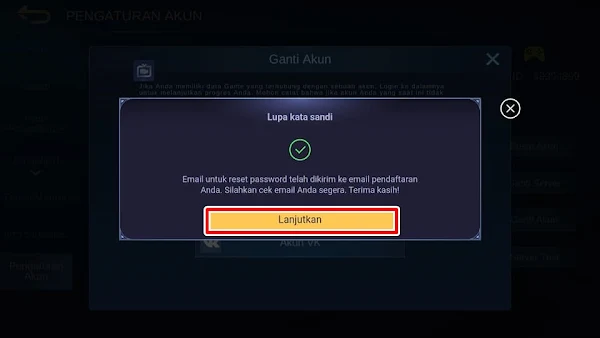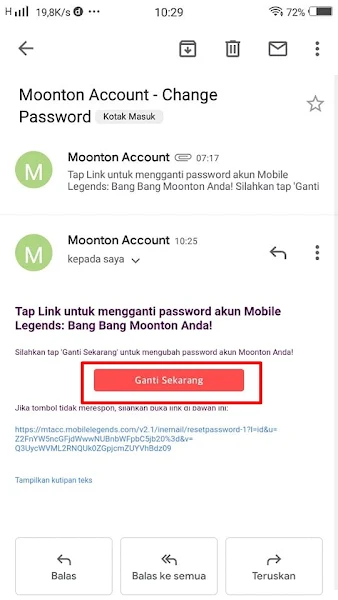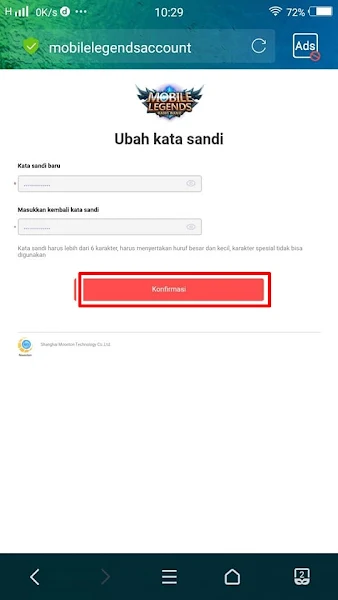How to Change Moonton Mobile Legends Account Password (Latest Version)
If you have registered and bind the game account to your Moonton account, you can also change your Moonton account password, changing the password is usually caused by forgetting the password or wanting to secure your account if someone tries to log into your account.
Now in this year’s update, there is a slight change in how to change our Moonton Mobile Legends account password.
Before changing your Moonton account password, make sure your Google/Gmail account from your Moonton account is still active and can still be accessed.
Here’s how to change your Mobile Legends account password.
Change your Mobile Legends Account Password
Changing your password regularly helps protect your account from unauthorized access. If your old password has been leaked or revealed through a data breach or phishing attempt, changing it regularly can reduce the risk of unauthorized access to your account.
If you intend to change the password of the latest version of the Mobile Legends account then you can see the guide as follows.
Step 1. Launch the Mobile Legends game from your device and enter the Profile menu.
Step 2. Select Account Settings.
Step 3. Tap Change Account on the right.
Step 4. Select Moonton Account.
Step 5. Tap Forgot Password.
Step 6. Enter your Moonton account email address, tap Send.
Step 7. Tap Continue.
Step 8. Now open Gmail, then view the email from Moonton, then tap the Change Now button
Step 9. Enter your new Moonton account password (password combination must be capital letters at the beginning, followed by a combination of letters and numbers)
Step 10. Tap Confirm. Done, now you can change your Moonton account password and can login and change accounts using your Moonton account with a new password
So that’s how to change the latest Moonton Mobile Legends account password, hopefully it’s useful and don’t forget to like and share this article to make it more useful
Also listen how to change Moonton Mobile Legends account email on original server in the next article from APKShort. If you have other steps, then you can write them in the comments column below.