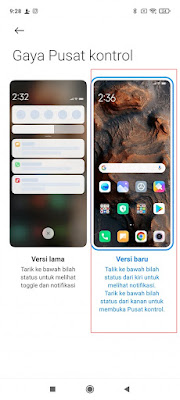How To Change New Control Center On Xiaomi Redmi Note 10
If you need a smartphone with eye-catching specifications but at an affordable price, you can choose the Xiaomi Redmi Note 10 phone, even though this phone has a fairly cheap price but the specifications offered are not cheap. One of the cool features of the Xiaomi Redmi Note 10 is the new control center feature. The new control center in the latest MIUI looks similar to the iPhone control center. On the Xiaomi Redmi Note 10 phone itself, we can activate the new control center feature without having to use any additional apps because the feature is already in the default settings of the smartphone. As we know, in the control center of our smartphone, we can adjust several settings such as wifi settings, bluetooth, cellular data and so on. Then how to activate it? Let’s see the steps.
1. The first step please enter the settings menu.
2. Select Notifications and Control Center .
3. Tap Control Center Style.
4. Select New Version.
5. Done and you can open a new control center by just sliding your smartphone screen from the top right to the bottom.
So that’s how to Change the New Control Center on Xiaomi Redmi Note 10, I hope this tutorial is useful and good luck.
Also find out other interesting information that you can follow such as how to turn Xiaomi redmi note 9 control center into iPhone which may be useful later. If you still have questions, leave a comment in the box that we provide. Also, share this article with your friends.