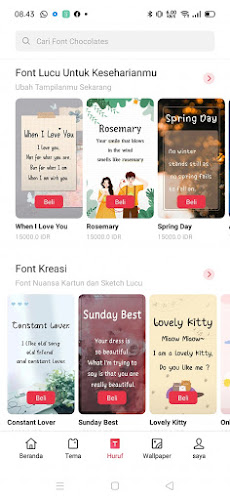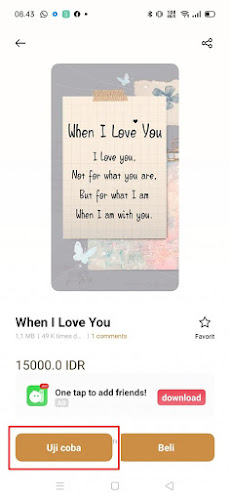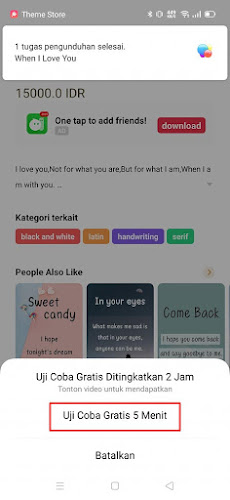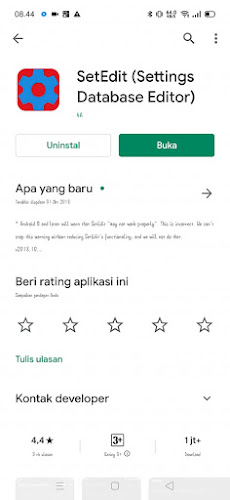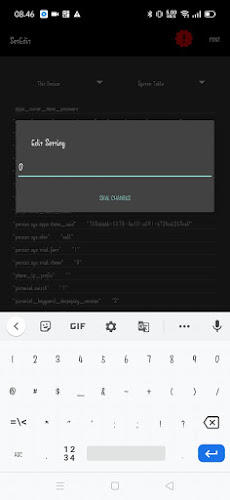How To Change Paid Fonts To Free On Oppo and Realme
To change the look of your Android smartphone to be cooler, you can change the font / typeface on your phone so it’s not boring. Usually you can adjust the appearance and typeface in the settings on our Android phones. Font settings are available in each of the default theme apps from Android smartphones, such as on Oppo and Realme smartphones, you can use the fonts in the default theme apps from Oppo and Realme smartphones. But unfortunately, we can’t use and apply the fonts on Oppo and Realme phones for free, but we have to buy them first with varying prices. Although the price of fonts in the default Oppo and Realme apps is fairly cheap, usually people will be lazy to buy them and tend to want free ones. Well in this article I will try to change the paid fonts on Oppo and Realme phones to be free and permanent and you can use them forever and ever using the apps in the Play Store.
How to Change Paid Fonts to Free on Oppo and Realme
For those of you who are curious about how to change paid fonts to free on Oppo and Realme then you can see the information as follows.
1. Please open the default theme app from Oppo and Realme.
2. Enter the Font menu.
3. Select one of the letters you want to apply.
4. Tap Trial.
5. Choose 5 Minute Free Trial.
6. Then you go to the Play Store, download and install the Set Edit app.
7. Open the Set Edit app.
8. Look for persist.sys.trial.font .
9. Tap Edit Values.
10. Change from 1 to 0, tap Save Changes.
11. Done, then the font that was paid for will become free and you can use permanently.
So that’s how to change paid fonts to free on Oppo and Realme easily using one of the apps from the Play Store. Good luck.
Read again some interesting information from other APKShort such as how to change paid themes to free on Oppo and Realme in the previous article. If you found this guide helpful, let us know in the comments.