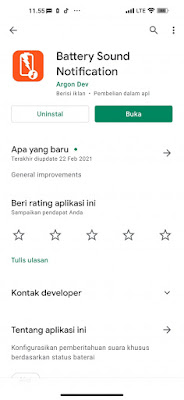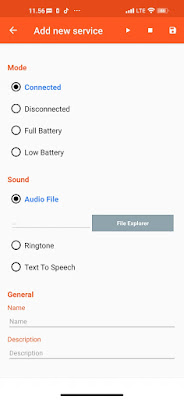How to change sound when charging on Android
When we insert our smartphone charger plug, our smartphone will certainly sound, as well as when we remove our smartphone charger when it is finished charging the battery there will be a notification sound that we receive from our smartphone.
Now for those of you who feel bored with the usual battery notification sounds, you can now change the battery notification sound with music, text to speech and ringtones using an app from the Play Store.
Not only on iPhone iOS 14 you can use this feature, but on Android phones, similar apps have also been provided. There are several battery notification modes that you can use, namely when inserting our smartphone charger plug, when it is unplugged, when the battery is weak and full.
Then how to change the sound when charging a smartphone on Android? Let’s see the steps.
How to change the sound when charging phone on Android
For users curious about how to change the sound when charging phone on Android then you can see the tutorial below.
1. Please download and install the Battery Sound Notification app from the Play Store.
2. After that, open the Battery Sound Notification app on your phone.
3. To start making sound notifications when plugging in a smartphone charger, tap on the plus icon (+).
4. After that, match the settings as below.
- Connected: used to change the battery sound notification when plugging in our smartphone charger
- Disconnected: used to change the battery sound notification when unplugging our smartphone
- Full Battery: used to change the battery sound notification when the battery is full
- Low Battery: used to change battery sound notification when battery is low
5. You can choose the sound you want, in the form of an audio file, ringtone or text to speech.
6. If using Audio Files then you can choose which music files you want to use by tapping on the File Explorer section.
7. If you want to use Google voice notifications, please tap on the text to speech section then write the notification text you want to use.
8. If you have, tap the diskette icon to save the settings.
9. You can repeat the above method for other modes.
10. When you have set the settings as above, now the notification when you charge and unplug your smartphone will be different.
So that’s how to change the sound when charging your smartphone on Android, hopefully it’s useful.
Also listen how to change our voice when playing games without apps in the next article from APKShort. But if you have another easier way, you can write it in the comments column below.