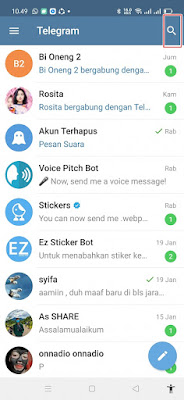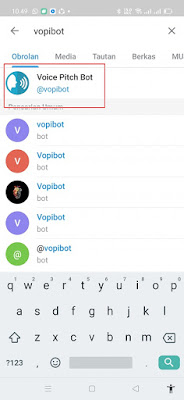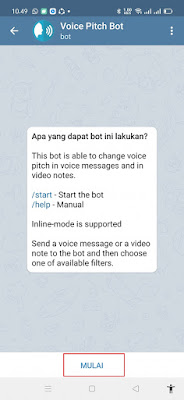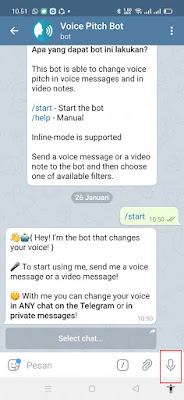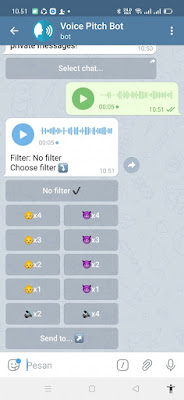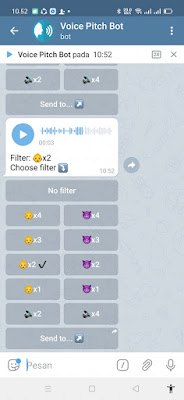How To Change Voice In Telegram Voice Note Without App
Telegram is a chat app that has functions like WhatsApp. On Telegram we can chat privately, groups also have a lot of features similar to WhatsApp. In the telegram app, besides being able to send chats in the form of text, stickers, attachments, etc., we can also send voice messages / voice notes. With this voice note feature we can send our voices directly to be listened to by our chat friends. We can send voice notes / voice messages by recording our voices directly to be sent to our friends.
To make your voice note sound more unique, you can also change your voice in the voice note to make your voice sound different. You can change your voice in voice note without having to use any additional app. Unlike in Whatsapp, in any telegram it will be easier to customize, from the appearance to the voice note feature like this. Then how? Here’s how to do it.
How To Change Voice In Telegram Voice Note Without App
If you intend to follow how to change voice in telegram voice note without app then you can see the information as follows.
1. Open the telegram app then tap the search icon at the top right.
2. Just look for vopibot.
3. After that tap Start.
4. Next, please record your voice note and send it.
5. After that you will get a reply to choose the voice note filter you want.
6. Then after the filter is selected, you will get a reply in the form of the results of the voice note that has been changed.
7. After that you can forward the voice note to your friends so that your voice note sounds more unique.
Done, so that’s how to change voice in Telegram Voice Note without an app, very easy, right? Hope it is useful.
For other interesting information you can also see how to change Whatsapp voice notes to unique voices which has been discussed in the previous tutorial which may be very useful for you. If you have other steps, then you can write them in the comments column below.