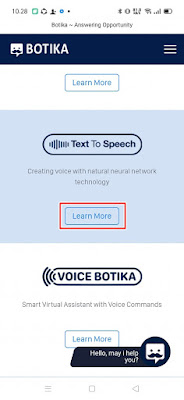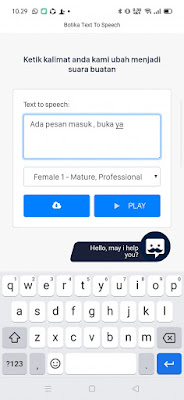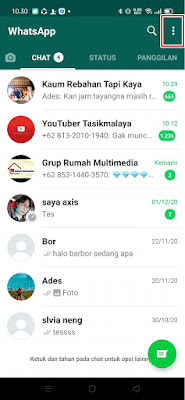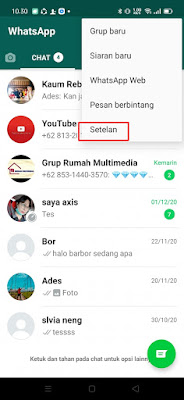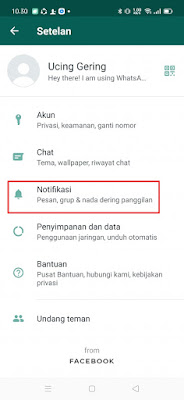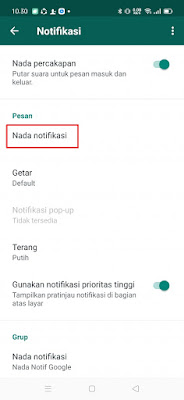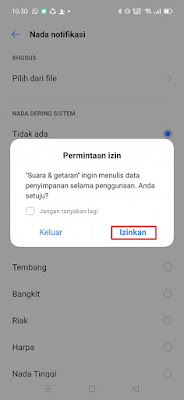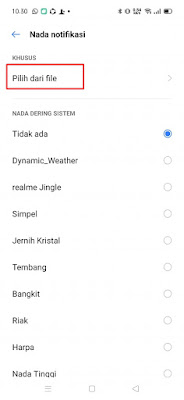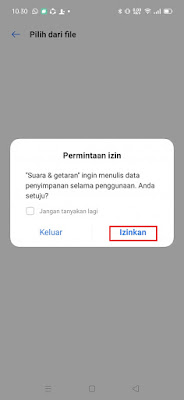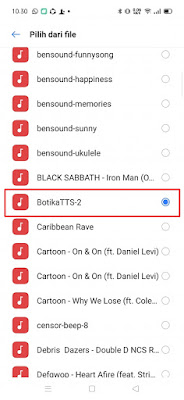How to Change Whatsapp Notifications to Google Voice Without App
When there is an incoming Whatsapp message, there will certainly be a notification tone to our smartphone which is a sign that there is an incoming message on Whatsapp. We can set our notification tone and Whatsapp ringtone in the WhatsApp notification settings section.
There are so many choices of notification tones and ringtones from WhatsApp that we can choose from. But for those of you who want to use notification tones in the form of mp3 music, you can also change them with short music you like. So for those of you who are bored with your usual notification tones and WhatsApp ringtones, you can turn them into Google sounds.
Google assistant voice usually uses a distinctive female voice. You can set your Whatsapp notification tone with Google voice with words according to your own wishes without having to use other additional apps. How to? Here’s how to do it.
How To Change Whatsapp Notifications To Google Voice Without Apps
For users who intend to follow how to change Whatsapp notifications to Google voice without apps then you can see the tutorial below.
1. First, make a notification tone with the Google voice, how to do it:.
– Open your mobile browser.
– Then go to the site botika.online.
– After that tap Learn More on Text to Spech.
– In the Text to Spech box you can change the words you want the Google voice to speak for your notification tone.
– You can also change the voice to Female 1 / Female 2.
– To listen to the sound first, please tap Play.
– If you have, tap the download icon to save Google Voice to your smartphone.
2. Set your Whatsapp notification tone to Google sound:
– Open the Whatsapp app.
– Tap More Options at the top right.
– Tap Settings.
– Tap Notifications.
– Select Notification Tone .
– Tap Allow.
– Tap Choose from files.
– Tap Allow.
– Select the Google voice notification tone that was saved earlier.
Done, then after this your Whatsapp notification tone sound will be more unique because it uses Google voice. That’s my tutorial on How to Change Whatsapp Notifications to Google Voice Without an App, I hope it’s useful.
Read again some interesting information from other APKShort such as How to Send Whatsapp Chat Without Save Number Without App in the previous article. If you found this guide helpful, let us know in the comments.