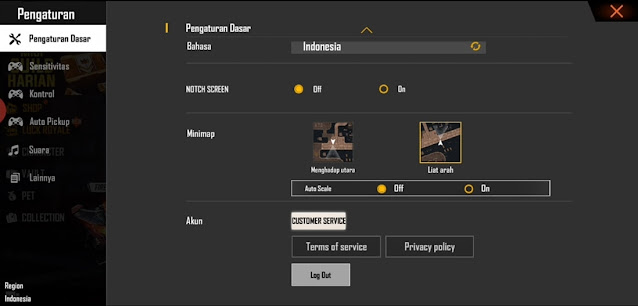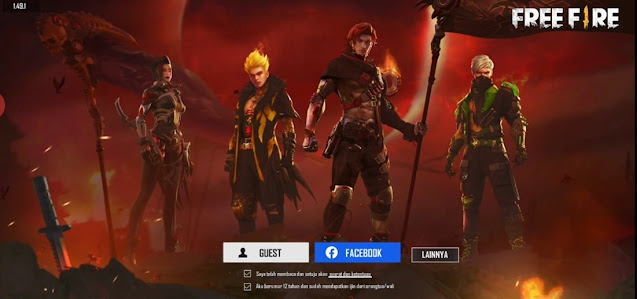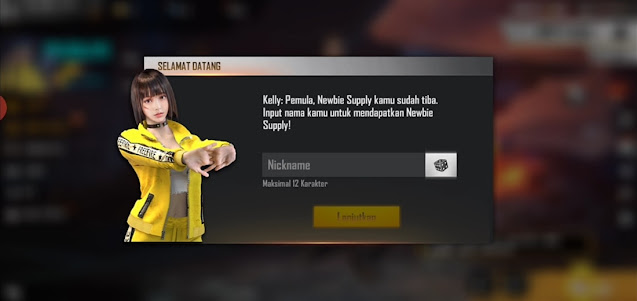How to Create a New Free Fire Account With Facebook
In addition to the PUBG Mobile game, the game of the same genre that is currently popular is the Garena Free Fire game. Free Fire is one of the battle royale games for Android where we will be able to play with 50 players in one match. We have to survive by getting rid of others and be the only one to survive until we get booyah. Compared to the PUBG Mobile game, this Free Fire game is lighter and not heavy, especially for people who still use phones with low specifications.
To be able to play in the Free Fire game you are given the option to enter such as using Facebook, vk account, Google account and guest account. By logging in using your social media account, your game data is automatically safe and you can have multiple accounts in the Free Fire game. Because registering for the Free Fire game is very easy, just use your social media account that has not been used before to log in to the Free Fire game.
So in this article, I will try to share how to create a new Free Fire game account using Facebook so you can create multiple accounts on one phone.
How to Create a New Free Fire Account With Facebook
If you are curious about how to create a new Free Fire account with Facebook then you can see the guide below.
1. Please prepare new Facebook account / old Facebook account that has not been used before to login to the Free Fire game
2. After that, please log out of your previous Free Fire game account by tapping on the settings section, then selecting logout
3. Log in to the Facebook app on your phone, then log in using the new Facebook account that you will use to log into the Free Fire game
4. If you have, go back to the Free Fire game and log in using Facebook
5. After that you have to play first 1 time
6. After the game is finished, please fill in the nickname for your new Free Fire game
Done, then in this way you can create a new Free Fire game account using Facebook and you can create as many Free Fire accounts as possible on one of our smartphones. That is all and thank you
For other interesting information you can also see how to logout Free Fire Facebook account on other devices which has been discussed in the previous tutorial which may be very useful for you. If you have other steps, then you can write them in the comments column below.