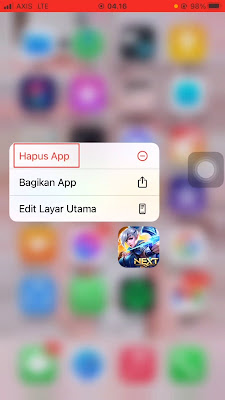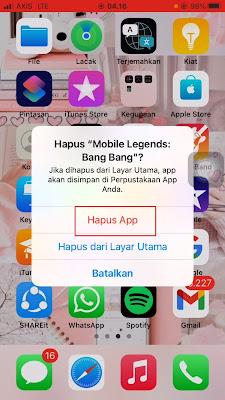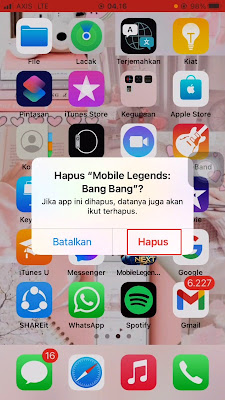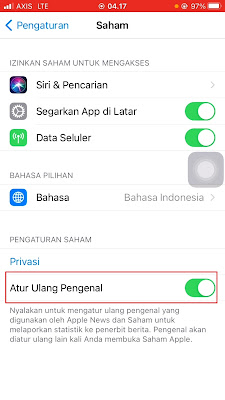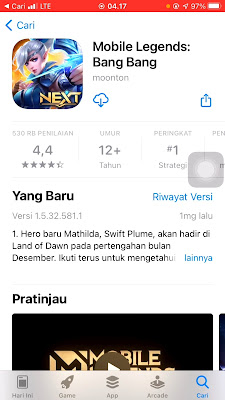How to Create a New Mobile Legends Account on Iphone IOS 14
Mobile Legends game is a very popular moba game on Android and many people play it. In addition to Android, Iphone / IOS users can also play this game. In the Mobile Legends game, players are free to create any account on their device because 1 smartphone can play many Mobile Legends game accounts.
For Android users it will be very easy to create a new account in the Mobile Legends game without losing the game data, while for iPhone users the method of creating a new account in the Mobile Legends game will be slightly different, there are certain techniques that you must practice in order to create a new account again. in Mobile Legends game.
For iPhone users who want to create a new account, make sure before creating a new account, your old account has been binded to at least one social media account first, then you also have to pay attention step by step to be able to return to the new nickname creation page in mobile games legends. This method is the latest method for iPhone ios 14. See below for details.
How to Create a New Mobile Legends Account on Iphone IOS 14
If users are curious about how to create a new Mobile Legends account on iPhone ios 14 then you can see the information below.
Step 1. Please uninstall the Mobile Legends game on your iPhone, long tap on the Mobile Legends icon section.
Step 2. Tap Delete App .
Step 3. Then tap Delete App again.
Step 4. Tap Delete.
Step 5. After that open the Settings menu and select Stocks.
Step 6. Then turn off and on again the Reset Identifier option.
Step 7. After that, open the App Store and reinstall the Mobile Legends.
Step 8. When finished, open the Mobile Legends game, then you will be on the new account creation page again, please fill in the nickname as you wish then finish all the tutorials.
So that’s how to easily create a new Mobile Legends account on Iphone IOS 14, good luck.
Read again some interesting information from other APKShort such as how to create a new Free Fire account with Facebook in the previous article. If you have other steps, then you can write them in the comments column below.