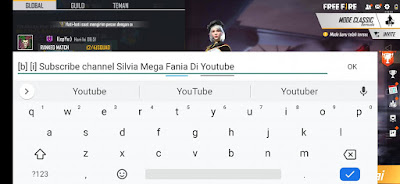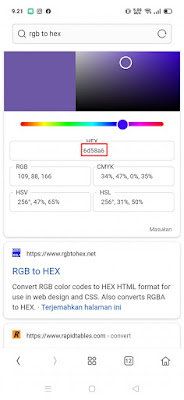How to Create Unique and Colorful Text in Free Fire
The Free Fire game is one of the games from Garena that is currently in demand, this game has also become a game that is widely downloaded on the Play Store. In the Free Fire game we can play in a match to survive to be the last one to get booyah.
We can also play together with our friends in the Free Fire game, either together or in a squad. When we are in the lobby of the Free Fire game, we can chat with our friends, we can find friends to play together or others, there are private, squad and global chats.
Now for those of you who want to look different when sending chats in the Free Fire game, you can change the text for your chat to be cooler and more colorful so that your friends will be more interested in reading your chats in global or private chats.
To make cool and unique text in Free Fire chat, you just need to add some text and color codes. How to? Let’s see the steps.
How to Create Unique and Colorful Text in Free Fire
For users who intend to follow how to create unique and colorful text in Free Fire then you can see the information as follows.
Text Code:
1. [b] for bold text
2. [i] for italic text
3. [u] for underlined text
To apply it in the Free Fire chat column, for example [b] [i] fill in the chat
.
Color code :
1. Please go to Google.com and search for rgb to hex.
2. Choose the color you want.
3. Copy the color code as below.
.
4. Paste it in the Free Fire chat column, so it looks like this [6d58a6] the contents of the chat
You can also combine text code and color code, for example [b] [32a852] the contents of the chat
So that’s how to make colored text in the latest Free Fire, easy, right? this will make your chat more interesting. good luck
Also check out the previous article about how to make text in TikTok videos and how to set the length and various other interesting articles. If you still have questions, leave a comment in the box that we provide. Also, share this article with your friends.