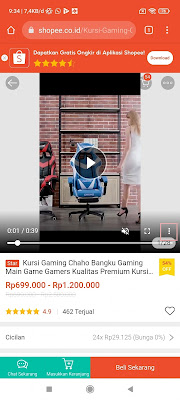How to Download Product Videos at Shopee on Android Phones Without App
Shopee is now an online shopping app that is in great demand by the people of Indonesia. Besides you can get goods at a cheaper price, you can also get free shipping. There are so many shops that display photos or videos of their products on shopee. If you are a reseller or dropshipper from a shopee seller, then you definitely need videos or photos of products sold on shopee. As we know, we will not be able to take videos of a product if we use the shopee app directly, because there is no option to download product videos in the app, so that we can download product videos from shopee, there are several steps we can take. But don’t worry because it doesn’t require any additional apps. How to? Let’s see the steps.
How to Download Product Videos on Shopee Without an App
If you are curious about how to download product videos at shopee on Android phones without an app then you can see the guide as follows.
1. The first step, please open shopee on your mobile browser, go to the shopee.co.id site.
2. After that in the search box, please search for the store / product you want to download the video for.
3. Select the product.
4. Then play the video first.
5. Tap More Options marked with a three dot at the bottom right.
6. Tap Downloads.
7. Done, now you have successfully downloaded and saved videos from shopee to your smartphone.
So that’s how to download product videos on shopee without an app, hopefully this tutorial is useful and good luck.
Also listen how to share shopee affiliate links on instagram in the next article from APKShort. But if you have another easier way, you can write it in the comments column below.