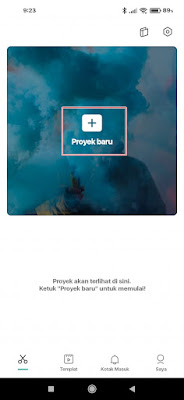How to Edit Body Shape Videos in Capcut
Along with the development of technology today, there are many photo and video editing apps that are sophisticated and have many features. One of the video editing apps for Android that has many cool features is capcut. Capcut is usually used to edit short videos to upload on TikTok or on Instagram stories. Capcut always updates its features every time and one of the newest features that we can use in Capcut is the body shape feature. We can use this body shape feature to improve our body shape in the video, so for those of you who feel fat or too thin in the video you can improve your body shape to look better. You can edit the face, legs, stomach and the size of your body as you wish and the results seem real. Then how? Read on to find out.
How to Edit Body Shape Videos in Capcut
For those of you who intend to follow how to edit body shape videos in capcut then you can see the information as follows.
1. The first step please go to capcut.
2. Create a new project.
3. After that, enter the video you want to edit the body shape.
4. Tap on the video section, then tap Upgrade.
5. Select the body.
6. Select which part of the body you want to fix, then drag the point to the left or right to change its shape, do the same for the other body parts.
7. If you just tap the tick then export as usual.
So that’s how to edit body shape videos in capcut, hopefully this tutorial is useful and good luck.
For other interesting information you can also see how to edit photos into comics in the capcut app which has been discussed in the previous tutorial which may be very useful for you. If you still have questions, leave a comment in the box that we provide. Also, share this article with your friends.