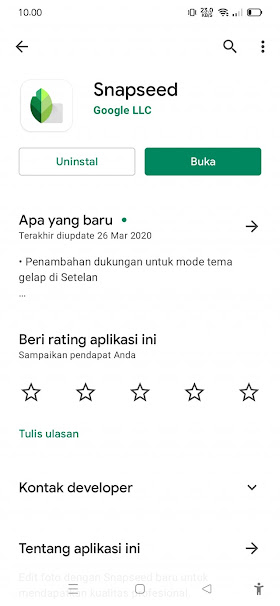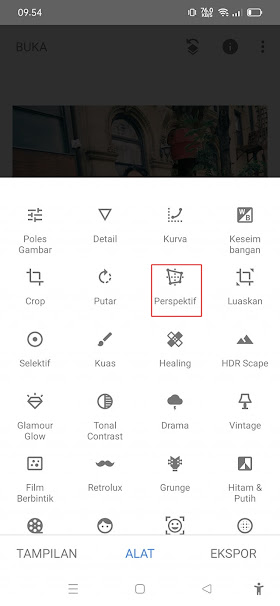How to Edit Photos to Look Taller on Android
Currently, photo editing activities can not only be done on a computer, but can also be done using an Android smartphone. There are many photo editing apps that we can use to make our photos look better and cooler.
Not only changing our face to be thinner, smoother skin, we can also edit our body to be taller. For those of you who have a less tall body, you can edit your photos to make them look taller using an Android smartphone.
One application that you can use to edit photos to be taller is Snapseed. You can download and install this app on the Play Store for free.
Even some Android smartphones have provided this application as the default application so you don’t need to download it again from the Play Store. So how do you edit them? Here’s how to do it.
How to Make Photos Look Taller Using Snapseed App
For users who want to try how to edit photos to look taller on Android then you can see the tutorial below.
Step 1. The first step, please install the Snapseed app from the Play Store.
Step 2. After that open the Snapseed app, then tap the + icon to enter the photo you want to edit higher.
Step 3. Tap Tool option.
Step 4. Select Perspective.
Step 5. Please drag the photo up or down as desired, besides that you can also use the scale tool to widen and extend the photo.
Step 6. If you have tap Checklist. And to save the photo, tap Export.
Step 7. Tap Save.
Step 8. The result is like this friend.
So that’s how to edit photos to look talle on Android, hopefully this tutorial is useful and good luck.
Also find out other interesting information that you can follow such as how to edit videos to look talle on Android phones which may be useful later. If you still have questions, leave a comment in the box that we provide. Also, share this article with your friends.