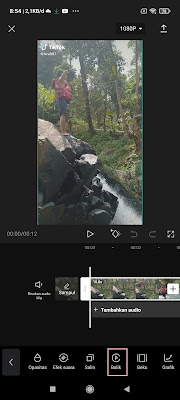How to Edit Rewind (Reverse) Video on Android Phones
Nowadays people are getting more creative in uploading videos either to TikTok or to other social media, many people upload cool videos using only smartphones.
Surely you’ve seen the scene running backwards right? People don’t do it live, but they edit their videos by using reverse or reverse effects.
Along with current technological developments, you don’t have to bother editing videos using a computer, just using an Android smartphone you will be able to edit videos that run backwards with good and satisfying results, one of the apps that has a reverse feature on Android is Capcut.
Capcut is widely used because it has many features and is very easy to use. Then how? Let’s see the steps.
How to Edit Rewind (Reverse) Video on Android Phones
For users who want to try how to edit rewind (reverse) video on Android phones then you can see the tutorial below.
1. The first step is to make sure the capcut app is installed on your Android phone.
2. After that open capcut, and start creating a new project by tapping on the new project section.
3. Then enter the video you want to edit, tap Add.
4. Next, tap on the video section and select Back, wait until the process is complete.
5. OK, now you can edit videos using the reverse effect on Android, wait to save the editing results, just tap on the top right.
So that’s how to edit video rewind (reverse) on an Android phone, hopefully this tutorial is useful and good luck.
Also find out other interesting information that you can follow such as how to edit videos to look tall on Android phones which may be useful later. If you have other steps, then you can write them in the comments column below.