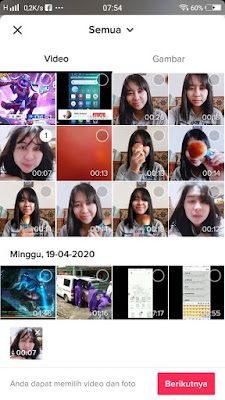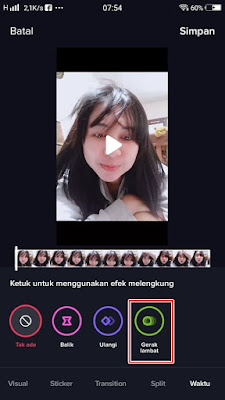How to Edit Slow Motion Videos on TikTok Latest Version Without Apps
Already have an account on Tiktok? Now a lot of people are playing the TikTok app. Moreover, supported by the #dirumahaja movement, many people stay at home filling their spare time to play TikTok either alone or with friends online. Tiktok users may often see people who upload slow motion videos on TikTok and the resulting videos are very cool. If in the past you had to use additional apps to edit slow motion videos to upload on TikTok, now you can easily edit slow motion videos on TikTok anywhere without the need for any video editing app.
In the latest version of the TikTok app update, there is a change in the slow motion feature section where now when we are going to edit slow mo videos on TikTok we will be able to edit them in detail, we can also edit the duration of the slow motion video section very easily. To enjoy this feature, make sure you have updated your TikTok app to the latest version. How to? Stay with us, you will get the answer here.
How to Edit Slow Motion Videos on TikTok Latest Version Without Apps
If users who intend to follow how to edit slow motion videos on TikTok latest version without apps then you can see the information below.
1. Please open the latest version of the TikTok app
2. Tap the + icon to add or record the video you want to edit in slow motion
3. You can record directly from the camera or you can also take videos from your existing phone
4. Select the video
5. Then tap Select and go back
6. Tap Next
7. Please crop your video as you wish
8. Tap Next
10. Choose Effect
11. Tap Time
12. Tap on the Slow Motion section
13. There will be a red box, in that section you can set the slow motion. You can adjust the slow mo section by sliding the red box to the left or right. can also extend and shorten the duration of the slow mo by dragging the red box to the left or right, if you have tap Save
14. If you have tap Next
15. Fill in the caption freely, then tap Post
Done, so with this latest feature you can edit slow mo videos to upload on TikTok easily without using any additional apps, without kinemaster and other apps. That’s my tutorial on how to edit slow motion videos on the latest version of TikTok without an app, hopefully it’s useful
You also need to know about how to edit slow motion videos on the likee app as described previously by APKShort. If you found this guide helpful, let us know in the comments.