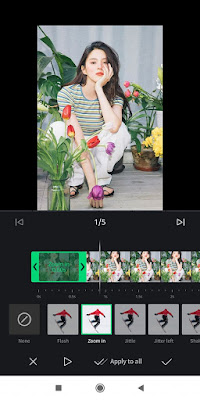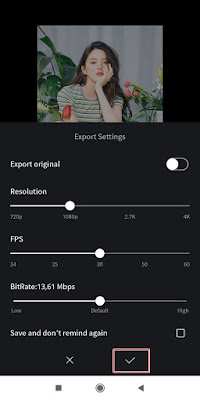How to Edit Video Shake Effect in VN App
VN is one of the video editing apps on Android. In the VN app we can combine videos, trim videos, add effects and sounds to videos. One of the cool features in this VN app is the FX feature, most of the fx in the VN app is a shake effect.
To apply it is also very easy, just tap on the desired effect, it is not complicated and very simple. You can add effects in the VN app to your photos or videos very easily and adjust the duration of each photo and video piece. How to? Let’s see the steps.
How to Edit Video Shake Effect in the VN App
For those of you who are curious about how to edit video shake effect in the vn app then you can see the information as follows.
1. Please enter the VN app and create a new project as usual
2. If you have, point the yellow box to the part of the photo and video where the effect will be added
3. Tap FX
4. Please select one of the desired effects
5. Tap tick 1 to apply effects to 1 part of the photo and video, or tick 2 to apply effects to all parts of the video
6. When you are done adding effects, to save the video, please tap Export
7. Tap the tick to start exporting videos
8. Tap Save to Album to save the video to our smartphone gallery
So that’s how to edit video shake effects in the VN app easily, without being complicated, just one tap. good luck
Also listen how to download alight motion pro on Android free effect no watermark in the next article from APKShort. If you found this guide helpful, let us know in the comments.