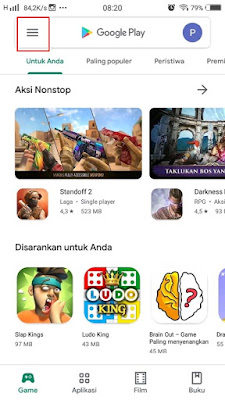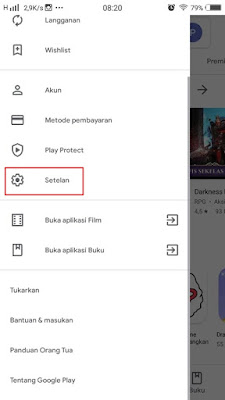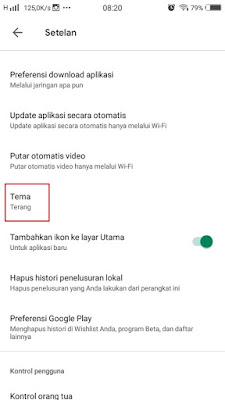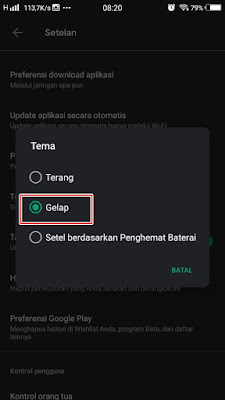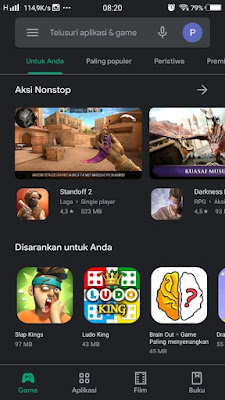How To Enable Dark Mode In Playstore Without Apps On All Androids
After Whatsapp and Facebook lite now we can also activate dark mode / dark mode in the Play Store app, on March 11, the official account from Google play on Twitter has announced the launch of this feature. Google play on its official Twitter account announced that activating this feature can be done very easily and can be done manually
This dark mode does function to reduce the intensity of eye strain when exposed to direct light from our smartphones. In addition, dark mode / dark mode will also be able to reduce headaches when using our smartphones. That’s why now a lot of apps are launching the dark mode / dark mode feature. And to activate dark mode / dark mode on Play Store, please see more below
How To Enable Dark Mode In Play Store Without Apps On All Android
If you want to try how to enable dark mode in Play Store without apps on all Android then you can see the information as follows.
1. Please enter Play Store
2. Tap More Options at the top left
3. Select the settings menu
4. Choose Theme
5. Then select Dark
6. Then automatically the display from our Play Store will be dark like this friend:
Very easy isn’t it? we don’t even have to use any additional apps to be able to activate this feature. So that’s how to turn on dark mode on Play Store without apps on all Androids, hopefully it’s useful
Also check out the previous article about how to enable dark mode on instagram without apps and various other interesting articles. If you found this guide useful, let us know in the comments.