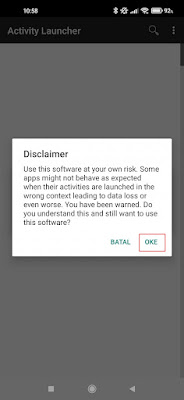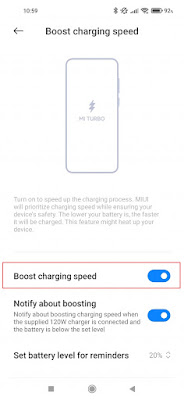How to Enable Fast Charging on Xiaomi MIUI 12
Battery is one of the most important things in an Android phone. With a full battery, you can do various activities on your phone, such as chatting, browsing, playing games or taking pictures.
When the battery is low, you can recharge it by plugging the charging cable into an outlet. Due to the importance of our phones, people usually continue to use their phones while charging, so our smart phone batteries gradually become damaged and run out quickly.
Some new phones have released the fast charging feature, where with this feature you can charge quickly without wasting time. So you no longer need to operate your phone while charging your smartphone.
Likewise with Xiaomi phones, you can already activate the fast charging feature, especially for Xiaomi MIUI 12 phones. Then how to do it? Let’s look at the steps.
How to Enable Fast Charging on Xiaomi MIUI 12
If users who want to try how to enable fast charging on Xiaomi MIUI 12 then you can see the guide as follows.
Enable Fast Charging via Settings
The Boost Charging Speed feature allows users to optimize charging time on Xiaomi phones. This feature can be found and activated through the phone settings.
- First go to Settings.
- Then enter the Security section in the settings.
- After that select the Battery & Performance option.
- Next, swipe the screen to the left and enter the Battery menu.
- Then tap Boost Charging Speed and activate the feature.
Alternatively, you can search for it through the search field in the settings menu or use the help of the Activity Launcher application.
Activate Fast Charging Using Activity Laucher
Step 1. The first step is to make sure the security app on your Xiaomi phone is version 5.6.0, if not, please download the security app file version 5.6.0 here .
Step 2. Install the security app version 5.6.0.
Step 3. If you have, please enter the Play Store then look for the download Activity Launcher app and install the app on your phone.
Step 4. After that open the Activity Launcher app, if there is a disclaimer tap OK.
Step 5. Next, tap on the search icon and type boost.
Step 6. In security select Boost charging speed.
Step 7. Activate it in the Boost Charging Speed section.
Done, then after this feature is activated you can charge your smartphone quickly. Also make sure the charger you are using supports fast charging. That’s my tutorial on How to Activate Fast Charging on Xiaomi MIUI 12, good luck.
You also need to know about how to make a charging animation effect on all Androids as previously explained by APKShort. If you have other steps, then you can write them in the comments column below.