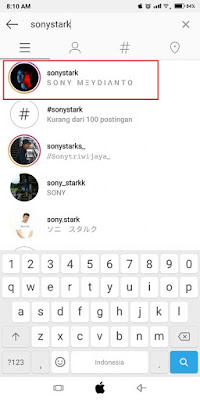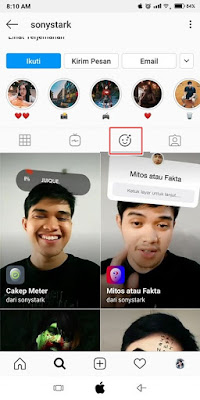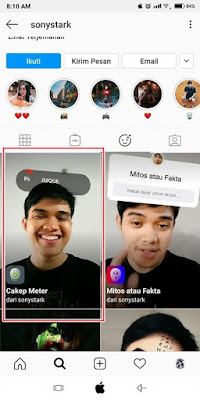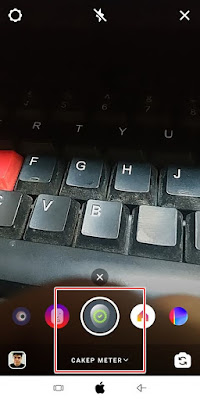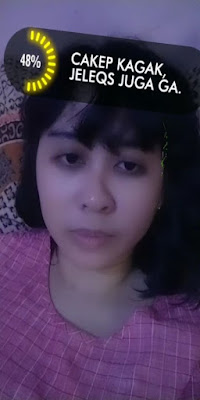How to get a cute meter filter on Instagram stories
In Instagram stories there are lots of filters that you can use to make cool videos/photos on Instagram stories. In addition to the filters already provided in your Instagram story, you can also get external filters and add them to your story camera. One filter that is currently booming is the saucy meter filter. With this filter you can play by calculating how big your level of beauty is on Instagram. You can get this filter from Instagram @sonystark as the maker of this filter. This filter does not show in detail the level of your beauty / handsomeness on Instagram but is used for entertainment only. Then how do you get this filter on your Instagram story? Here’s how to do it.
How to get a cute meter filter on Instagram stories
For users who want to try how to get a cute meter filter on instagram stories then you can see the tutorial below.
1. Please go to your instagram
2. Then look for an Instagram account named @sonystark
3. Open the Instagram profile
4. Tap the smile icon or filter icon as shown below
5. Choose Cute Meter
6. Tap the down arrow icon as below to save the filter to our Instagram story camera
7. Go to your story page then scroll to the left, select cute meter
8. Long tap to record then tap on screen to start playing cute filter meter
Done, so that’s how to get a cute meter filter on Instagram stories, hopefully it’s useful and thank you
Read again some interesting information from other APKShort such as how to get acne filters on instagram in the previous article. If you still have questions, leave a comment in the box that we provide. Also, share this article with your friends.