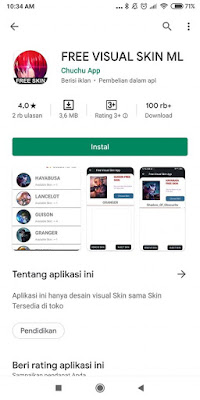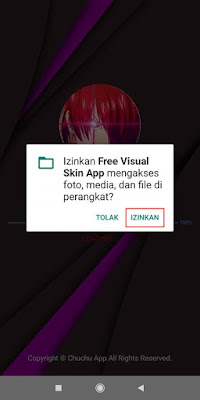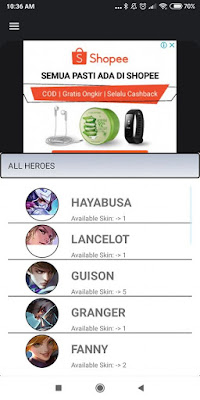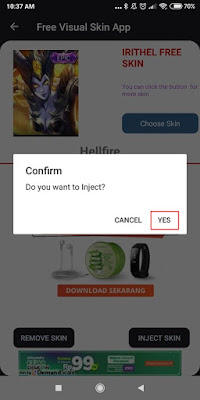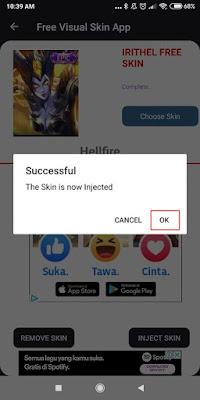How to Get Free Mobile Legends Skins
In the Mobile Legends game, we can change the appearance of our hero character by using a skin. There are lots of skins in the Mobile Legends game, there are special, epic, legend skins and many more. Unfortunately we can’t get all the skins in the Mobile Legends game for free, we have to buy the skin with diamonds and we have to buy diamonds first to be able to buy the skin. For this reason, lots of people are looking for ways to get Mobile Legends skins for free. This time I will give a little trick on how to get a Mobile Legends skin for free by using an app from the Play Store called Free Visual Skin ML. By using this app you can feel how to get skins for free, but unfortunately the heroes and skins available in this app are still limited and only a few are available such as skins hayabusa, irithel, lesley and so on (not all heroes exist). So for those of you who are curious to try this app, please refer to this article. This is only visual so that only us can see the appearance of the skin and it is not visible to our friends and enemies
How to Get Free Mobile Legends Skins
If users who want to try how to get free Mobile Legends skins then you can see the guide below.
1. Please download and install the Free Visual Skin ML app from the Play Store for free
2. Once installed, open the Free Visual Skin ML app
3. Tap Next tap Got it
4. Tap Allow
5. On the All Heroes list you can choose the hero you want to use the free skin for
6. Tap Inject Skin
7. Tap Yes then wait for the process to finish
8. Tap Ok when the process is complete
9. Please open the Mobile Legends game
Now you can use the skin you want to play classic, brawl or rank mode in the Mobile Legends game. So that’s the trick to get Mobile Legends skins for free. Hope it is useful
Also check out the previous article about how to get lolita special ops skin and border avatar s16 Mobile Legends and various other interesting articles. If you still have questions, leave a comment in the box that we provide. Also, share this article with your friends.