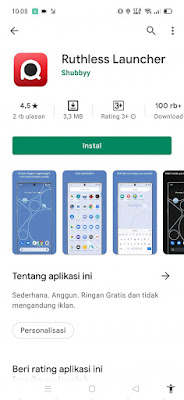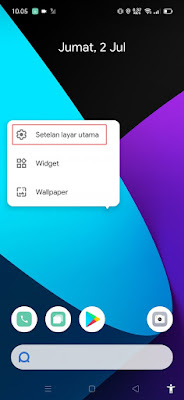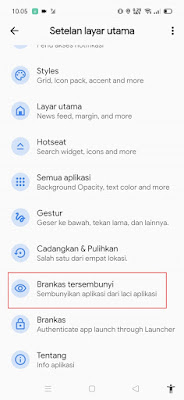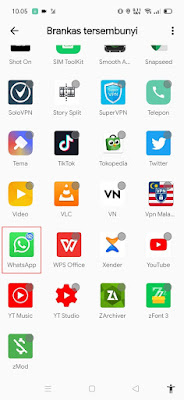How to Hide Apps on All Android Phones
android phones are now a place to store personal data, it can be chat data, photos, videos, etc., many people prefer to store important data on Android phones. For this reason, the confidentiality of our data on the phone must be maintained, so that it cannot be accessed by others. If there is an app or game that is secret then you can hide the app on your phone so that no one else can open it, or if you are prohibited from playing an app or game you can hide the app or game so as not to be caught. Usually the current output of Android smartphones is accompanied by the app hide feature so that we can easily hide private apps, but what if your smartphone does not support the hide app feature? take it easy because by using the launcher app you can easily hide apps or games on your phone. The method? see below in full.
How to Hide Apps on All Android Phones
For those of you who intend to follow how to hide apps on all Android phones then you can see the tutorial below.
1. The first step, please download and install the Ruthless Launcher app from the Play Store.
2. After that set the Ruthless Launcher app as your default Launcher app to make it permanent.
3. To hide the app, you can long tap on the app icon and then drag the app icon to the eye icon. Then the app will automatically disappear from your mobile screen and is hidden.
4. To restore it, you can long tap on an empty screen.
5. Then tap on the Home Screen Settings section.
6. Select Hidden Safe.
7. Enter passkey from our lock screen.
8. Find the app that has been hidden earlier.
9. Then tap on the signature to bring it back to make it visible again.
So that’s how to hide apps on all Android phones, hopefully this tutorial is useful and good luck.
Also find out other interesting information that you can follow such as how to hide apps on Infinix without additional apps which may be useful later. But if you have another easier way, you can write it in the comments column below.