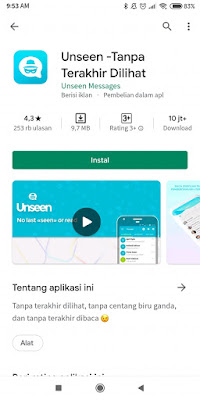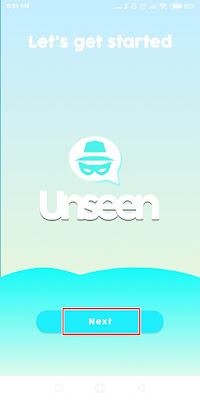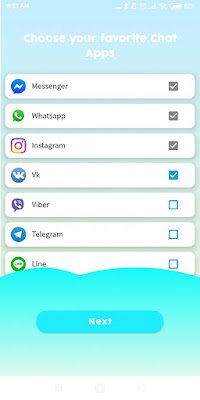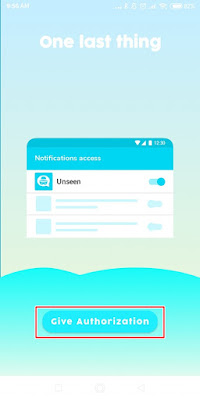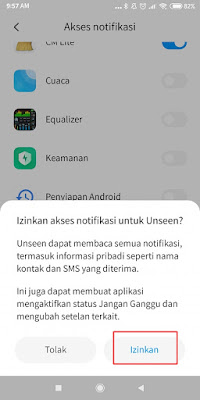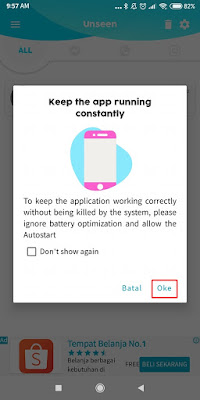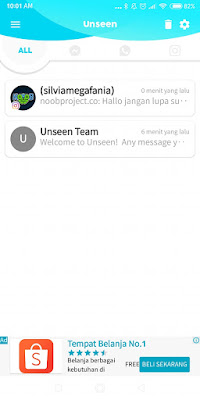How to Hide Read Messages on Whatsapp, FB Messenger, Instagram, etc
When someone sends a message to our social media such as Whatsapp, Facebook messenger, dm instagram, etc., of course there will be a read sign if we have read their message.
Of course we will not continue in a relaxed state and can reply to incoming messages, there are times when we don’t have time to reply to the message because we are busy and can only read the message, usually if there is a read sign but we haven’t replied to the chat then there will be an error understanding that our messages are only read without being replied to, and it is possible that the sender of the message thinks we are arrogant or other bad prejudices.
So, to overcome this, you must be able to hide the message that has been read in the chat app so that you can read the message without having a sign that the sender of the message has read it.
As we all know, in the fb messenger app, Instagram does not yet have a message block read feature, maybe only on WhatsApp there is this feature, in this article I will try to share one of the cool apps to hide the read message sign in current social media apps such as WhatsApp. , fb messenger, instagram, vk, cocoa talk, line etc. How to? Stay with us, you will find the answer here.
How to Hide Read Messages on Whatsapp, FB Messenger, Instagram, etc
If users are curious about how to hide read messages on Whatsapp, fb messenger, instagram, etc then you can see the information as follows.
1. Please download and install the Unseen app from the Play Store for free
2. Once installed, open the Unseen app
3. Tap Next up to 3 times to continue
4. After that, please select any app that you want to deactivate the read message sign, for standard apps there are Facebook Messenger, WhatsApp, Instagram, VK, you can add other apps by just tapping the tick and then tap Next.
6. On notification access, please activate Unseen.
7. Tap Allow.
8. If there is a notification “Keep the app running constantly” tap OK.
9. If there is a battery optimization notification, please just come back
10. The settings are complete, if there is a message that enters the app that has been selected, then you can read the message via the unseen app so that there is no sign that the message has been read in the sender’s chat
That’s a tutorial on How to Hide Read Messages on Whatsapp, FB Messenger, Instagram and so on, hopefully it’s useful.
For other interesting information you can also see how to read messages on Facebook messenger without signing it’s been viewed which has been discussed in the previous tutorial which may be very useful for you. If you still have questions, leave a comment in the box that we provide. Also, share this article with your friends.