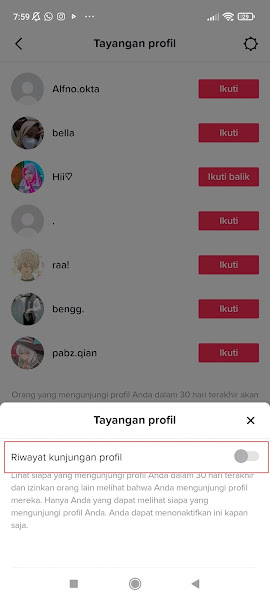How To Know Who Viewed Tiktok Profile
On TikTok you can make a variety of interesting short videos. The videos that you have created will appear in your TikTok profile section, and other people will certainly be able to see all the TikTok videos on your profile that you set to public.
In 2022, TikTok has launched the latest feature, namely the Profile Visit History feature. With this new feature you will be able to find out who visited your TikTok profile in the last 30 days.
For TikTok users who activate profile visit history, their TikTok account will also appear in the visit history section of other people’s profiles if they view other people’s TikTok profiles.
If you don’t want to use this feature, you can turn it off whenever you want. Of course this is very useful if you want to know who is interested in your TikTok. Then how? Let’s see below.
Know Who Viewed Tiktok Profile
For users who intend to follow how to find out who viewed their tiktok profile, they can see the tutorial below.
Step 1: In your TikTok profile section, tap on the eye icon.
Step 2: Tap Activate on profile view.
Step 3: Then there will appear a TikTok account that visits your TikTok profile.
Step 4: To disable it, please tap the settings icon at the top right.
Step 5: Disable it in profile visit history section.
So that’s how to find out who visited your tiktok profile, hopefully this tutorial is useful and good luck.
Read again some useful information from other APKShort such as how to view tiktok videos that were missed in the previous article. If you found these tips helpful, let us know in the comments section.