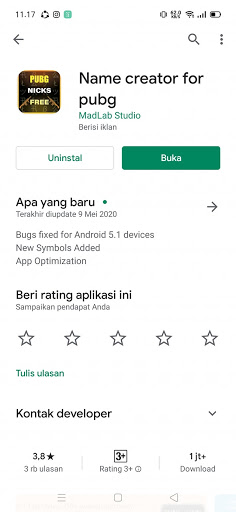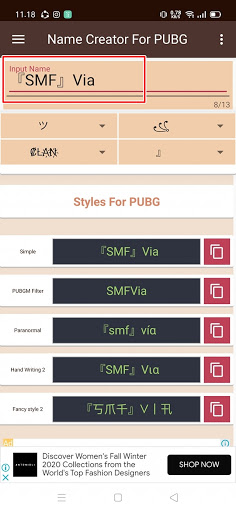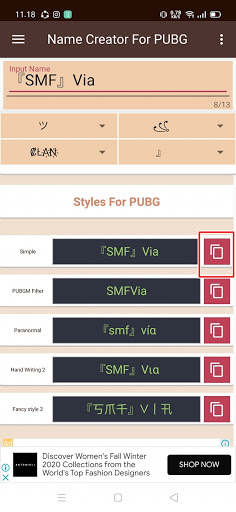How to make a nickname with symbols in PUBG Mobile
.
In addition to using letters and numbers as usual, you can also add cool and unique symbols to your PUBG Mobile game account nickname. Lots of pro players add symbols to their nicknames to make their game nicknames cooler, now you can add cool symbols to your PUBG game nickname using an app from the Play Store called Name Creator For PUBG. This app is equipped with a name availability feature so you can check whether you can use a certain name or not. How to? Here’s how to do it.
How to make a nickname with symbols in PUBG Mobile
For users who intend to follow how to make a nickname with symbols in PUBG mobile then you can see the tutorial below.
1. Please download and install the Name Creator For PUBG app from the Play Store.
2. If you have, open the Name Creator For PUBG app.
3. In the name input, please fill in the nickname for your PUBG game and at the bottom you can choose cool symbols for your PUBG game.
4. In the style for PUBG section you can choose one of the fonts you want in your nickname, to copy please tap the copy icon as below on the nickname you choose.
5. After that paste / paste the nickname that you copied earlier in the PUBG nickname column.
Done, so that’s how to make a nickname with symbols in the latest PUBG Mobile update, good luck and hopefully it’s useful.
Read again some interesting information from other APKShort such as how to make a unique nickname with cool symbols in Mobile Legends in the previous article. If you still have questions, leave a comment in the box that we provide. Also, share this article with your friends.