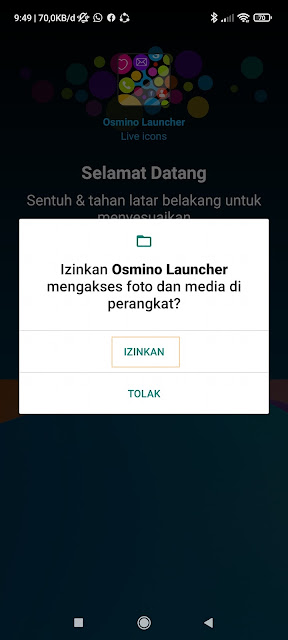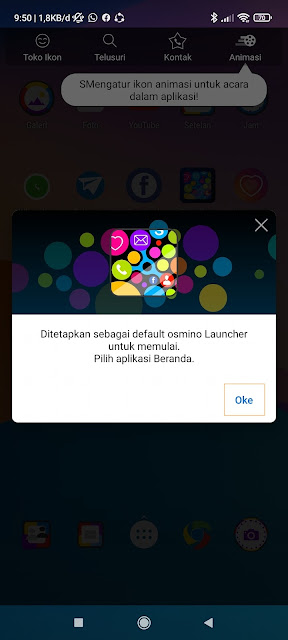How To Make a Moving Icon On Android
When we unlock our smartphone screen then we will see our smartphone homescreen. On the homescreen of our smartphone there is an app icons, where we can open the app app on our Android phone by touching and tapping the app icon.
In general, the app icon on our phone will stay still and don’t move, so in this article I will share how to make the app icon on our Android phone move and not be boring. The app icon will continue to move without stopping. To change the app icon on our Android phone, we need an app launcher, the app is called the app icon launcher which you can get for free on the Play Store. See below for details.
How to Make App Icons Move
For those of you who intend to follow how to make app icons move then you can see the information below.
1. The first step, please open the Play Store and install the Animated Icon Launcher app for Android.
2. After that open the app and if you receive a notification asking for permission to access photos and media on your device, tap Allow it.
4. Tap Got it.
5. Then tap OK on the notification set as the default launcher app.
6. Then select Osmino Launcher.
7. Done, now the app icon icon on your phone has moved.
So that’s how to make an app icon move easily and quickly, hopefully this tutorial is useful and good luck.
Also listen how to make TikTok videos into mobile wallpapers for iPhone in the next article from APKShort. But if you have another easier way, you can write it in the comments column below.