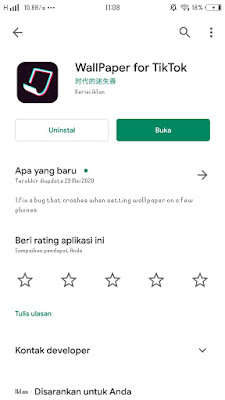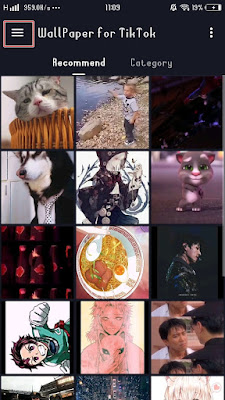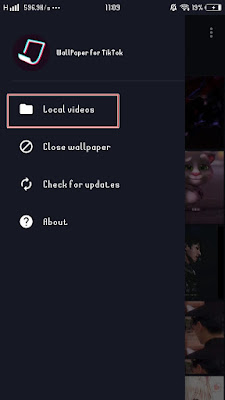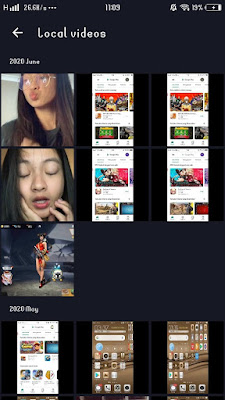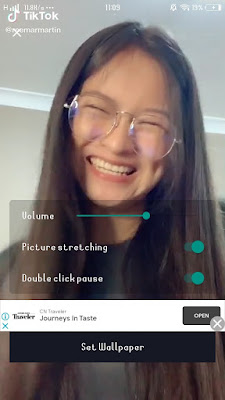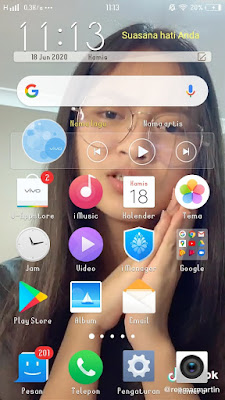How to make TikTok videos into mobile wallpapers that move and make sound
Wallpaper is a background image that is used to beautify the appearance of our phones. We can use any image to be our phone wallpaper. Now this is not only wallpaper in the form of images / photos but we can already use videos as wallpaper for our Android smartphones. Especially for you TikTokers, you can also install TikTok videos to be used as wallpapers from our smartphones. There are lots of interesting videos on TikTok that can be used as moving wallpapers on our phones. Indeed, in TikTok itself there is already a wallpaper feature but as a result you can only make moving videos as wallpaper and make no sound, now by using this method you can make TikTok videos so that our phone wallpapers move and sound. How to? Here’s how to do it.
How to make TikTok videos into mobile wallpapers that move and make sound
For users who want to try how to make TikTok videos into mobile wallpapers that move and make sound then you can see the tutorial as follows.
1. Please download and install the app from the Play Store called Wallpaper for Tiktok
2. If you have, open TikTok then select the video that you want to set as wallpaper
3. Save / download the video by tapping on the arrow icon to the right
4. Tap Save Video
5. If you have, open the Wallpaper for Tiktok app
6. Tap more options on the top right
7. Select Local Videos
8. Select the video you want to use for your mobile wallpaper
9. In the volume section you can set the volume for the sound from the wallpaper, tap Set Wallpaper
10. Tap Apply
11. Select Set for Desktop
12. And the results are like this friend:
Done, So that’s how to make a TikTok video into a mobile wallpaper that moves and makes sound, surely the appearance of your smartphone will be cooler, right? Hope it is useful
Also find out other interesting information that you can follow such as how to make a likee video into a mobile wallpaper that moves and makes sound which may be useful later. If you have other steps, then you can write them in the comments column below.